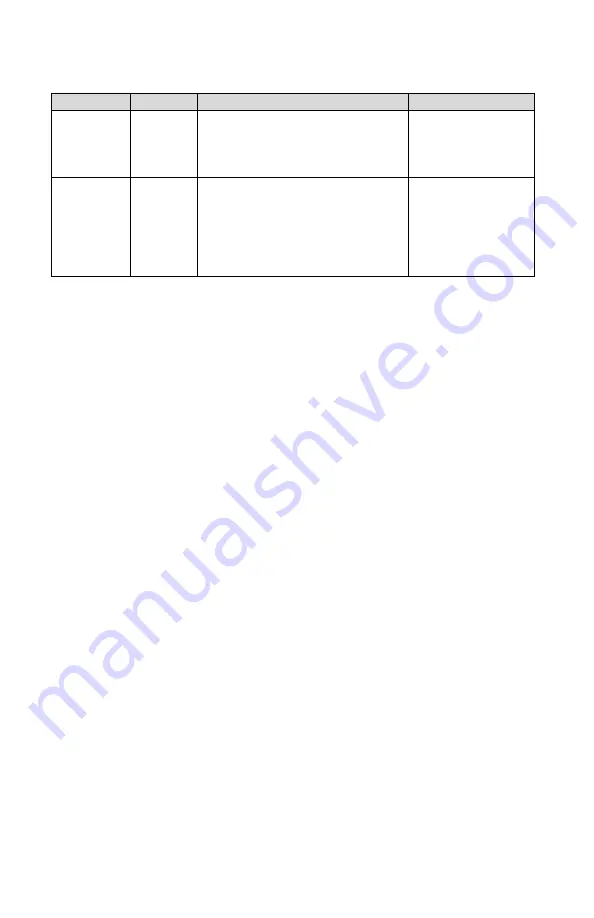
14
Innovative Circuit Technology Ltd.
Available BMM Variations:
-V BAT
+V BAT
Description
Connections
BMM
BMMP
Single 100 A battery circuit breaker
with LVD contactor with advanced
battery management capability
Single BAT input
bus bar (+ or
–
polarity, see note
above)
BMMD
BMMDP
Dual 100 A battery breakers to
connect two identical battery
strings through an LVD and current
sensor with advanced battery
management capability for the
combined battery
BAT 1 and BAT 2
input bus bars
(both or
–
polarity, see note
above)
Finalize all Shelf Wiring
Make a network connection:
Connect a 10/100Base-T Ethernet cable to the
RJ45 LAN port on the back panel to allow for remote monitoring and control of
the power shelf.
(See the Network Monitoring and Control section for information on configuring
and using the built in Web-GUI, e-mail, or SNMP functions)
Check that all connections
to the power shelf are correct and tight; install the
plastic bus bar cover(s) using the original screws provided.
Connect the AC power source
: De-energise the AC source by switching off its
circuit breaker. Create a power cable using 3 conductor cord rated for the
maximum possible input current of the unit (up to 27 A for a 2800 W
configuration operating from a 120 VAC line) by stripping and terminating the
three wires in the Line, Neutral, and Ground terminals of the removable AC
input connector provided with the unit (AC line
labeled “L”,
neutral
labeled “N”
and safety ground to the middle pin).
Plug the AC connector into the AC input on the power shelf back panel, and
tighten the captive retaining screws.
Wire the source end of the cord to the de-energised AC supply equipped with a
branch rated circuit breaker of 30A or less.
Optional Parallel Shelf Installation
Use a secondary power shelf for applications that require up to an additional
two or three power modules. The secondary shelf has no internal ICM, as it is















































