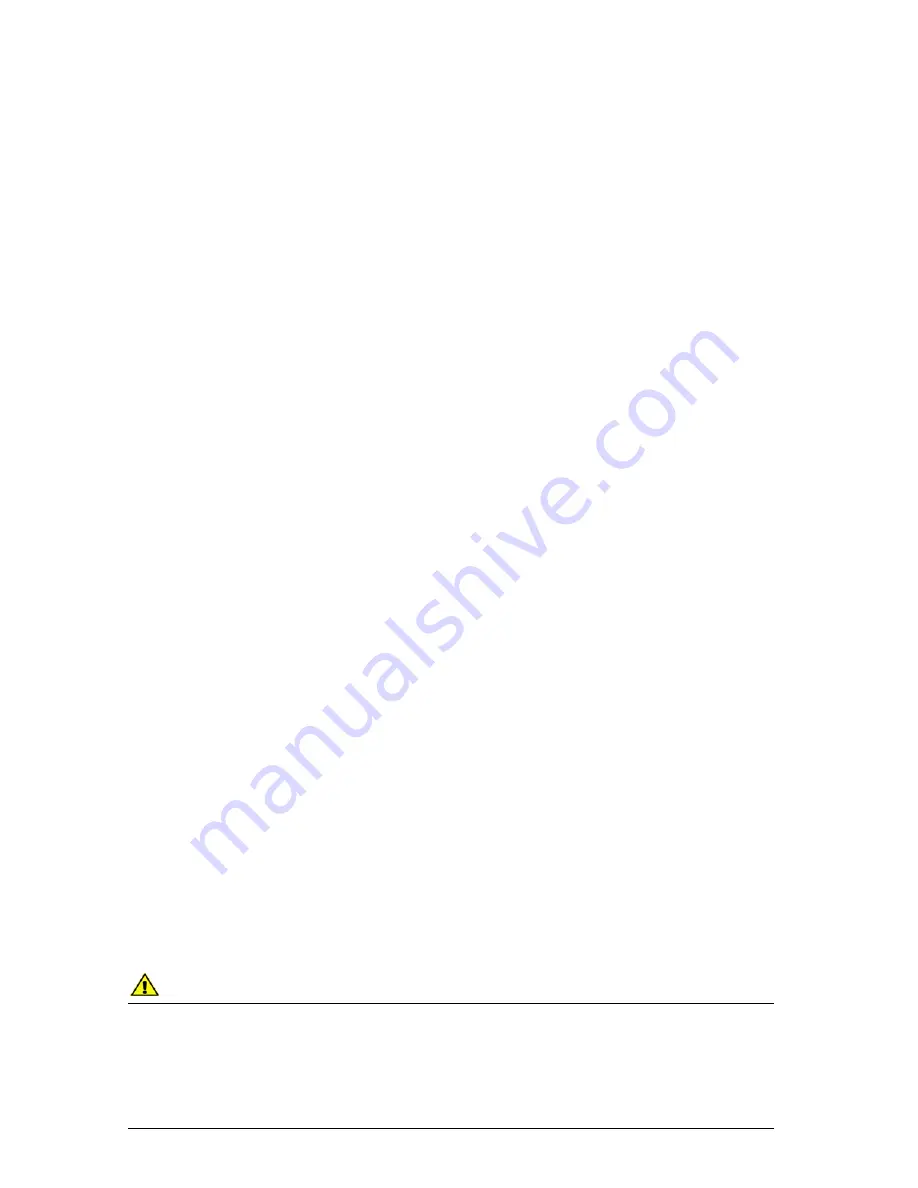
8
Innovative Circuit Technology Ltd.
digital voltmeter. If a battery is connected install the external fuse and close the
disconnect switch.
On units with the battery back-up option connected switch off the ac power, and
use a hand held digital voltmeter to verify that the battery voltage is provided to
the output load terminal. Switch AC power back on, and verify the output supply
voltage rises to the normal output rating as the battery charges.
The unit can now be left operating normally. As long as the external back-up
battery voltage is greater than the low voltage disconnect (LVD) level the battery
will be connected directly to the supply output and will instantly power the load
in case of an AC power failure. With AC power off the battery will then gradually
be discharged by the load. When the battery voltage drops below the LVD
disconnect level the internal relay will open, preventing the battery from being
excessively discharged.
When AC power returns the supply will close the LVD relay and charge the
battery to bring the voltage back up to the float voltage level. Battery charge
current is limited to the maximum rate determined by the charge current setting
of SW 3 and 4 (see table on page 5), while the output voltage will be determined
by the battery state of charge, and will rise to the output float voltage over time.
The battery will be maintained at the supply output (float) voltage level until AC
power is removed.
Batteries connected directly to the supply output (not using the LVD option BAT
terminal) will be charged to the supply output voltage level with a current limited
to the maximum supply output rating.
The remote shutdown input may be used to disable the supply output by
applying a voltage from 2.5 to 16V, and the form-C alarm contacts can be used to
remotely monitor fault conditions per the Status Indicators and Alarms table.
PARALLEL OPERATION
Up to 3 matching units without the optional battery backup capability may be
connected in parallel to power higher current loads. The unit with the highest
output voltage will initially provide most of the load current, and as load current
increases the current supplied will tend to balance between the parallel units.
CAUTION
Risk of damage to equipment!
Ensure battery current supplied through the optional internal LVD contactor
cannot exceed the current rating of the unit
Do not use the internal LVD contactor for parallel applications where load
current can exceed the maximum rating of a single unit






























