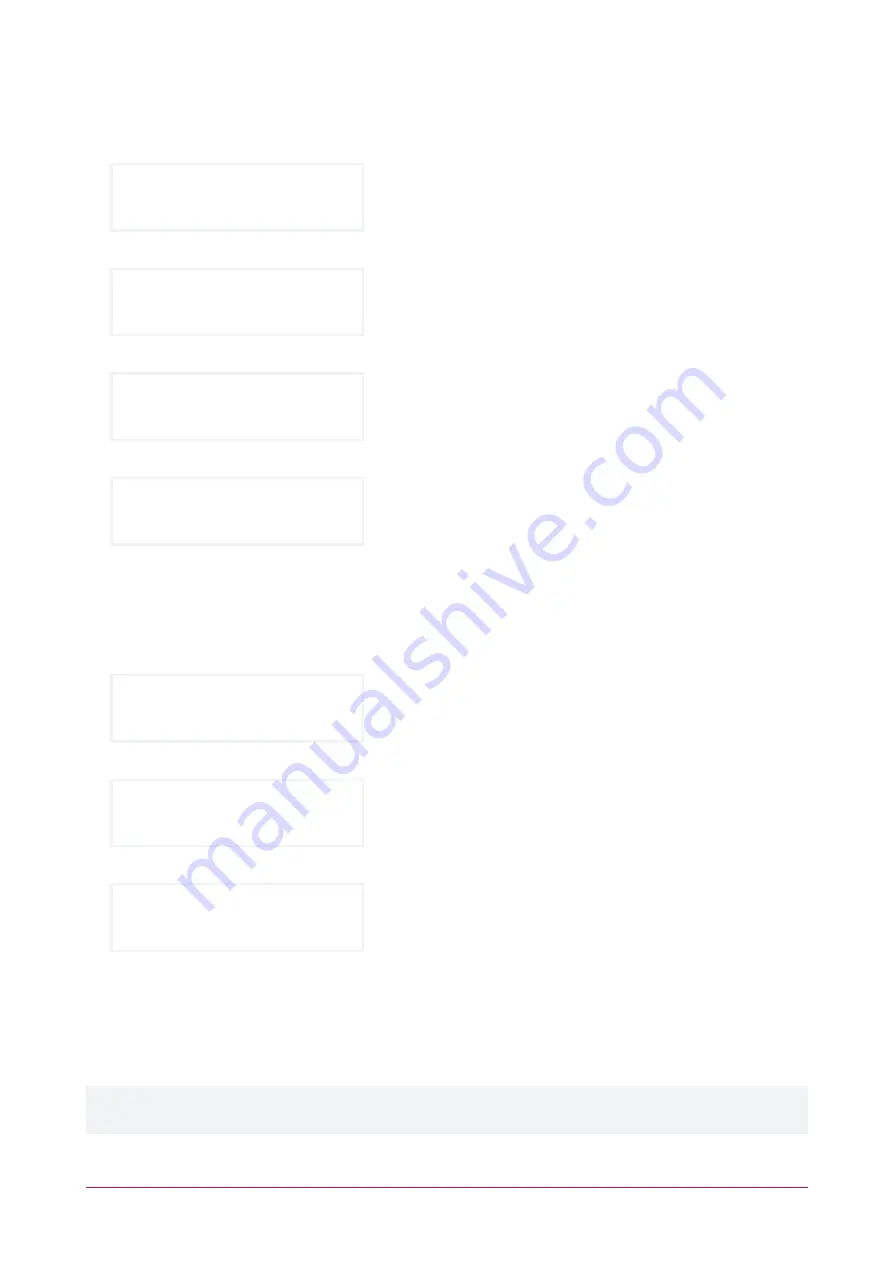
Disarming an Area
1.
Select
[MENU, 1]
, and find the area you want to disarm.
Warehouse
is ARMED
2.
If an entry input is triggered, the area will go into entry delay.
Warehouse
in ENTRY delay
3.
Press
[DISARM]
.
Warehouse
is DISARMING
4.
When the area is disarmed, you can enter.
Warehouse
is DISARMED
Silencing and Canceling Alarms
When an area is in alarm, it can be silenced.
1.
View the area that is in alarm.
Warehouse
in ALARM
2.
Press
[DISARM]
.
Warehouse
is DISARMING
3.
When the area is disarmed, the alarm stops.
Warehouse
is DISARMED
Bypassing Inputs in an Area
Bypassing allows you to program the alarm system to ignore certain inputs the next time the area is arming or
until the bypass is disabled. For example, you may wish to bypass certain inputs when workers are renovating part
of a building
The bypass settings of an input are removed when all the areas the input is assigned to are disarmed. If the
bypass is a
latched bypass
, the bypass settings remain until removed manually.
PRT-KLCS | Protege Touch Sense LCD Keypad | User Manual
12









































