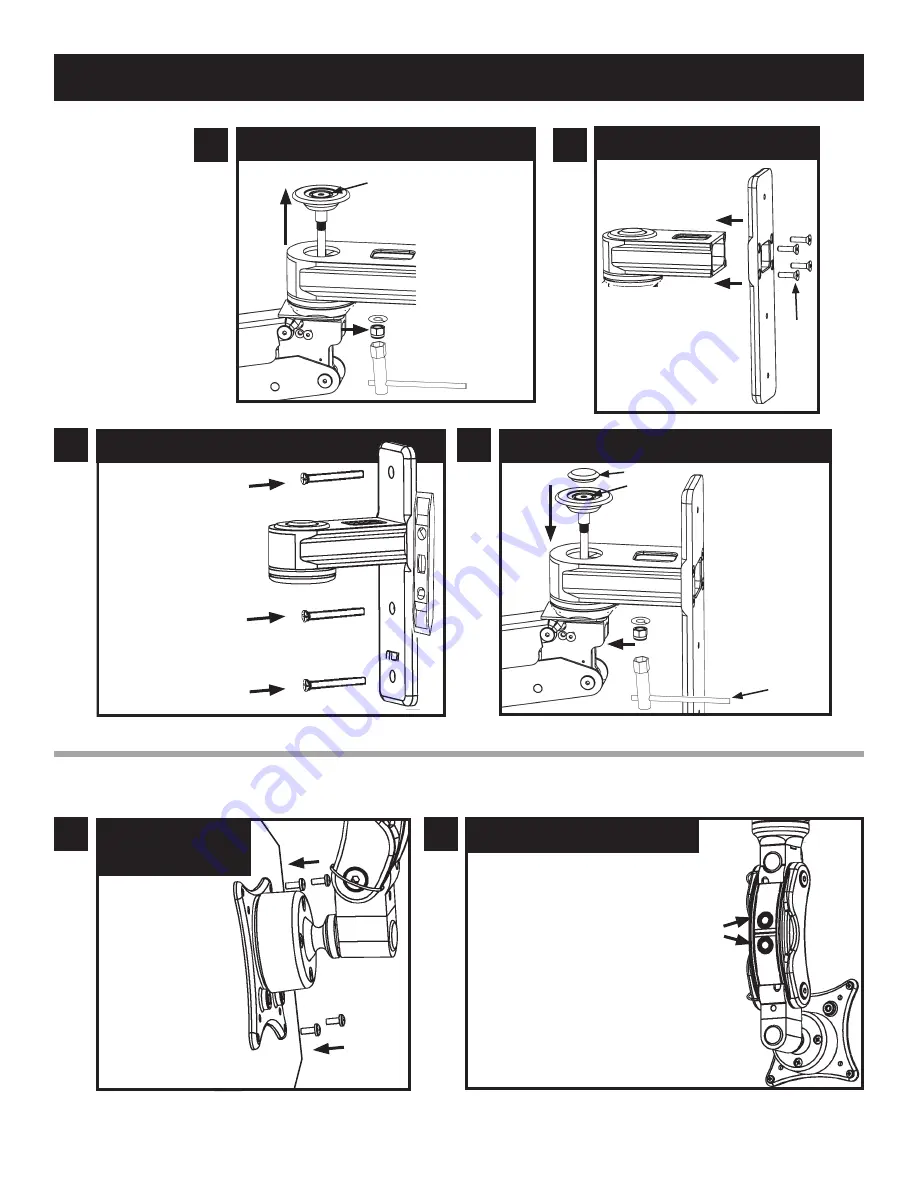
SINGLE ARM ELITE INSTRUCTIONS - rev 04/21/14 pjm
SINGLE ARM ELITE
Page 3 of 4
ATTACH WALL PLATE TO WALL
Locate stud and mark top
hole, drill 11/64 pilot hole
and insert #14 screw and
tighten slightly. Using a
level, mark lower hole
and drill pilot hole, insert
#14 screw and, with
unit level, tighten both
screws.
NOTE: ICW supplies #14
wood screws. If installing
onto metal studs, you
will need to replace
with proper metal stud
fasteners.
REMOVE ELITE FROM WALL EAR
Remove
end
cover on end of
Elite Arm under
wall ear. Loosen
3/8 bolt with
provided
5mm
hex key while
using
provided
9/16 wrench to
hold nylock nut
as you loosen 3/8
bolt.
5mm
9/16 wrench
(provided)
ATTACH ELITE TO WALL EAR
Pass 3/8 bolt with
bearing assembly
through
wall
mount ear and into
end of Elite Arm.
Secure Elite Arm
under wall mount
using split lock
washer and nylock
nut with 9/16
wrench provided
and 5mm hex key.
9/16 wrench
(provided)
5mm
Black plastic beauty cap
ATTACH PLATE TO EAR
1/4-20
screws
Using 3/16 hex key
provided, attach
wall plate to ear
with four 1/4-20
screws provided.
IF USING
WALL MOUNT
a
b
c
d
ADJUST QUICKLINK TILT
Adjust Monitor to desired position
with ball VESA. Tilt your monitor 50°
in any direction. Adjust your monitor
between portrait and landscape by
rotating ball VESA. Adjust monitor
further by squeezing tilt buttons
on back of Quicklink. Depressing
either button will disengage
the locking mechanism for the
corresponding pivot providing 90
degrees of adjustment. Depressing
both buttons at once allows the
user to position both pivots
simultaneously for a total of 180
degrees of adjustment.
Tilt
Adjustment
Buttons
ATTACH VESA
TO MONITOR
Using a phillips
screw driver,
attach the VESA
plate to the back
of your LCD
monitor.
IF USING QUICKLINK
a
b






















