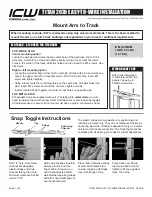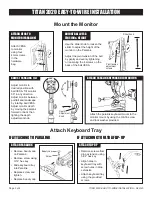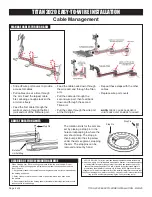Page 2 of 4
TITAN 2020 EASY-TO-WIRE INSTALLATION - 5/20/20
TITAN 2020 EASY-TO-WIRE INSTALLATION
Desk Mount
Part Number
Stud
Length
Maximum
Desk Thickness
D0
3.50”
2.47”
D1
3.50”
1.87”
D3
5.50”
1.87”
D5
7.50”
1.87”
D7
10.50”
2.38”
ATTACH DESK MOUNT TO DESK
IF USING WALL MOUNT
IF USING POLE MOUNT
IF USING DESK MOUNT
ATTACH WALL PLATE TO WALL
Locate stud and mark top
hole, drill 11/64 pilot hole
and insert #14 screw and
tighten slightly. Using a
level, mark lower hole and
drill pilot hole, insert #14
screw and, with unit level,
tighten both screws. Insert
and tighten middle screw.
ICW supplies #14 wood
screws. If installing onto
metal studs, you will need
to replace with proper
metal stud fasteners.
ATTACH POLE MOUNT TO POLE
Separate the two sections of the pole
mount using the provided 5/32 hex key.
Place around the pole and reassemble.
Firmly tighten screws.
Mount Arm to Wall, Pole or Desk
Wire port
cover
Screw 3/8” All Thread bolt into
center hole in bar at base of
desk mount. The bolt is included
in the hardware bag.
Slide off wire port cover. Feed
cords through the arm, bearing
and rotation limiter, then through
the groove in the desk mount.
Drill a 3/8 hole through the horizontal
mounting surface. Push the All Thread bolt
and desk mount assembly through the hole
in the horizontal surface. Slide washer over
the bolt from underneath and secure in place
with the 3/8 nylock nut.
Replace wire port cover.
Cords lie
in groove
Please follow cord management instructions before securing
desk mount to surface.
Nylock nut
Mounting surface
Wire port cover
Washer
Mounting surface