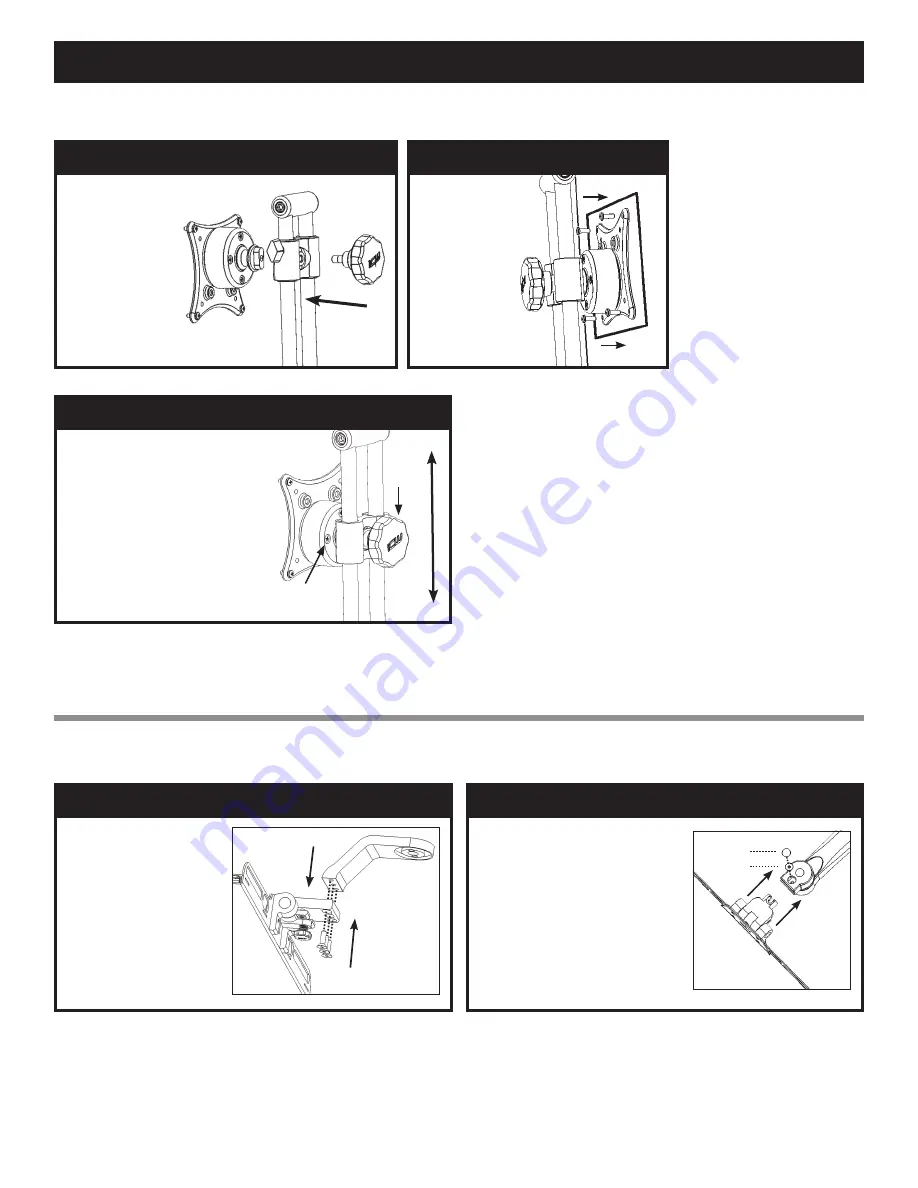
ULTRA 180 ARM INSTALLATION - rev 04/09/14 pjm
Page 3 of 4
IF USING EV710
ULTRA 180 ARM INSTALLATION
IF ATTACHING TO ULTRA FLIP-UP
ATTACH FLIP UP
1. Remove screws from
drop extension using
5/32” hex key.
2. Align holes in keyboard
tray with screw holes in
drop extension.
3. Attach keyboard tray
using the provided
screws.
IF ATTACHING TO QUICK DISCONNNECT
ATTACH QUICK DISCONNECT
1. Remove beauty cap on quick
disconnect block.
2. Remove screw using 3/16”
hex key.
3. Slide keyboard tray into quick
disconnect block.
4. Replace screw and tighten.
5. Replace beauty cap.
Beauty cap
Screw
ATTACH BALL VESA
Mount the VESA
assembly to the
slide rails. Screw
the slider knob
through the
rails and into the
VESA assembly
as shown.
ATTACH VESA TO MONITOR
Attach VESA to
monitor using four
4mm screws in the
hardware bag.
ADJUST BALL VESA HEIGHT & TENSION
1. To adjust the height of monitor,
loosen slider knob, set monitor
height on slider rails, then
tighten knob.
2. To adjust pivot tension, gently
and evenly tighten or loosen
the four screws on the back
of the ball VESA.
Pivot tension
adjustment screws
Slider
knob






















