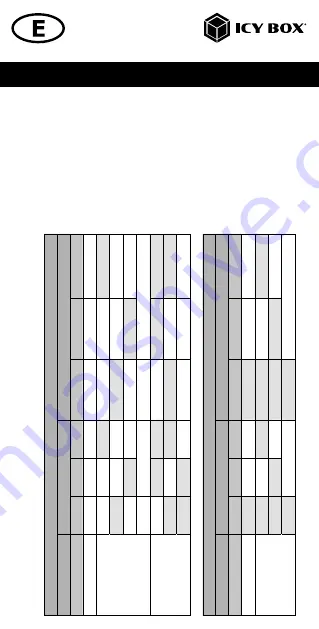
Manual IB-DK2256AC
Use of memory card slots
SD card
Insert the SD card into the SD card slot with the bevelled corner first. The golden pins
of the card must be directed to the left.
Displays
Please set up your display settings according to your operating system and
requirements. For detailed information see the corresponding operation manual and
description of your operating system.
Video matrix (
Hos
t PC = USB
T
ype-C
®
DP Alt Mode + DisplayLink
®
, DP 1.4 HBR3)
, maximum resolutions
Inputs (
plug-in)
Output
Number of displays
Display 1
Display 2
Display 3
Display 1
Display 2
Display 3
Triple video output
✓
✓
✓
3840x2160@60 Hz
3840x2160@60 Hz
3840x2160@60 Hz
Dual video output
✓
✓
3840x2160@60 Hz
3840x2160@60 Hz
✓
✓
3840x2160@60 Hz
3840x2160@60 Hz
✓
✓
3840x2160@60 Hz
3840x2160@60 Hz
✓
✓
3840x2160@60 Hz
5120x2880@60 Hz (DP only)
Single video output
✓
3840x2160@60 Hz
✓
3840x2160@60 Hz
✓
3840x2160@60 Hz
Video matrix (
Hos
t PC = USB
3.2 Gen 2 DisplayLink
®
, only Display 2 and Displ
ay 3)
, maximum resolutions
Inputs (
plug-in)
Output
Number of displays
Display 1
Display 2
Display 3
Display 1
Display 2
Display 3
Dual video output
✓
✓
3840x2160@60 Hz
3840x2160@60 Hz
Single video output
✓
3840x2160@60 Hz
✓
3840x2160@60 Hz
✓
5120x2880@60 Hz (DP only)
Suppor
ted video r
esolution
s













































