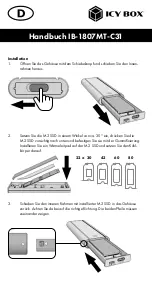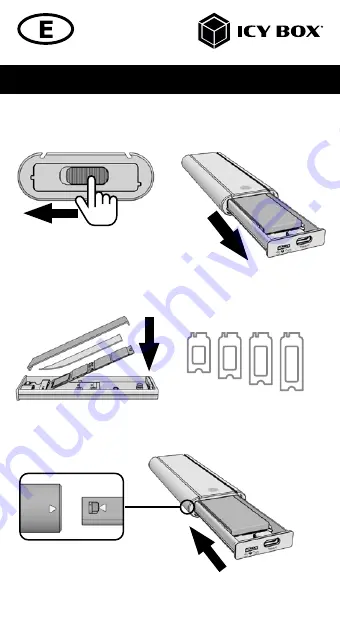
Manual IB-1807MT-C31
1.
Open the enclosure with the slide button and slide out the inner frame.
2.
Insert the M.2 SSD at an angle of about 30°, carefully press the M.2 SSD down
and secure it with the rubber fixation. Install a thermal pad on the M.2 SSD and
place the heat sink on it.
3.
Slide the inner frame with installed M.2 SSD back into the enclosure. Pay atten-
tion to the correct direction. The two arrows must point towards each other.
30
22 x
42
60
80