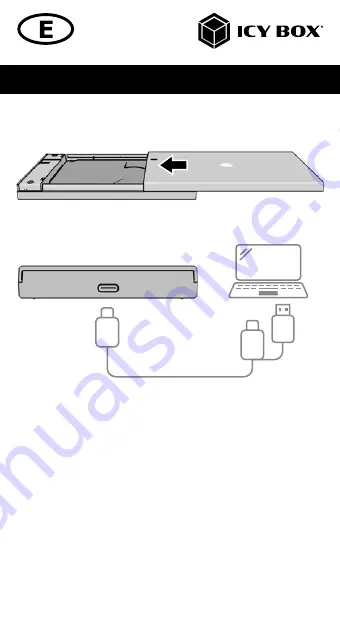
Manual IB-200T-C3
3.
Slide the cover back on to close the enclosure.
4.
Connect the enclosure to your host computer.
Application
Attention
! The external hard disk/SSD can be connected to or disconnected from the
computer via a USB cable without having to shut down the computer.
Please await the end of read/write operations before disconnecting the HDD/SSD from
the computer to avoid data loss!
A new HDD/SSD must first be initialised, partitioned and formatted by the operating
system to be recognised and displayed by the system. If the hard disc is not recognised
instantly by the operating system please check:
- if the driver software is installed and updated (USB)
- if the HDD/SSD is initialised, partitioned and formatted.






























