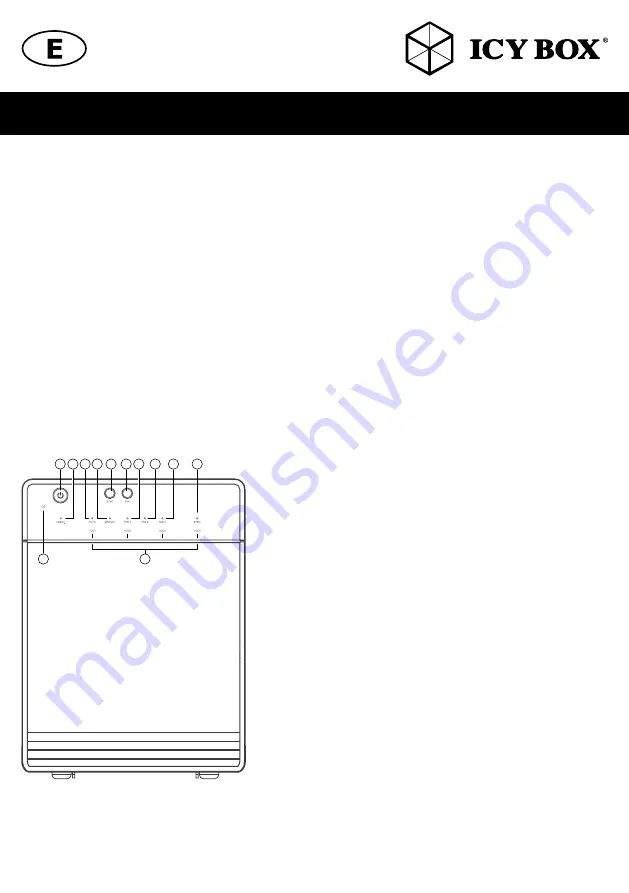
Manual IB-3740-C31
Package content
1x IB-3740-C31, 1x external power supply, 1x power cable, 1x USB Type-C
™
to Type-C
™
cable, 1x set of screws, 1x
screw driver, 4x handle for 3.5" drives and 2.5" drive-carrier, 4x 2.5" drive-carrier, 1x metal frame, 1x manual
System requirements
• Windows
®
, macOS
®
Key Features
• For 4x 2.5" or 3.5" SATA I, II, III (6 Gbit/s) drives
• Interface to PC: USB 3.1, Type-C
™
, UASP, up to 10 Gbit/s
• HDD capacity unlimited
• Energy saving by supporting stand-by modus
• Supports SINGLE – each drive can be accessed separately
• Temperature controlled fan for optimal cooling and performance
• Plug & Play and Hot Swap
Overview / Front view
1. Power button
2. LED USB status
3. LED smart fan
4. LED smart fan
5. Fan speed
6. Fan speed
7. Fan speed
8. Sync LED
9. Sync button
10. Fan button
11. Drive-LED
12. Power LED
It needs to be pressed and held for 3 seconds to
power off.
Remark!
This design prevents accidental power off.
Lighting blue: USB connection established
Lighting blue: automatic mode
Lighting blue: manual mode
Level 1 below 45° C = 1,000 rpm ~ 1,400 rpm
Level 2 45° C - 54° C 1,500 rpm = 1,900 rpm
Level 3 higher than 55° C = 2,400 rpm ~ 2,800 rpm
LED off, no synchronisation / LED orange - power off
& power on with connected computer
It needs to be pressed and held for 3 seconds to
(de-)activate this function.
Controls auto & manual modes and fan speed from
level 1 to level 3.
HDD1 / HDD2 / HDD3 / HDD4
Blinking blue: data transfer
Lighting blue: device on
Lighting orange: device in standby mode
2
5
6
7
3
4
9
8
1
11
10
12


































