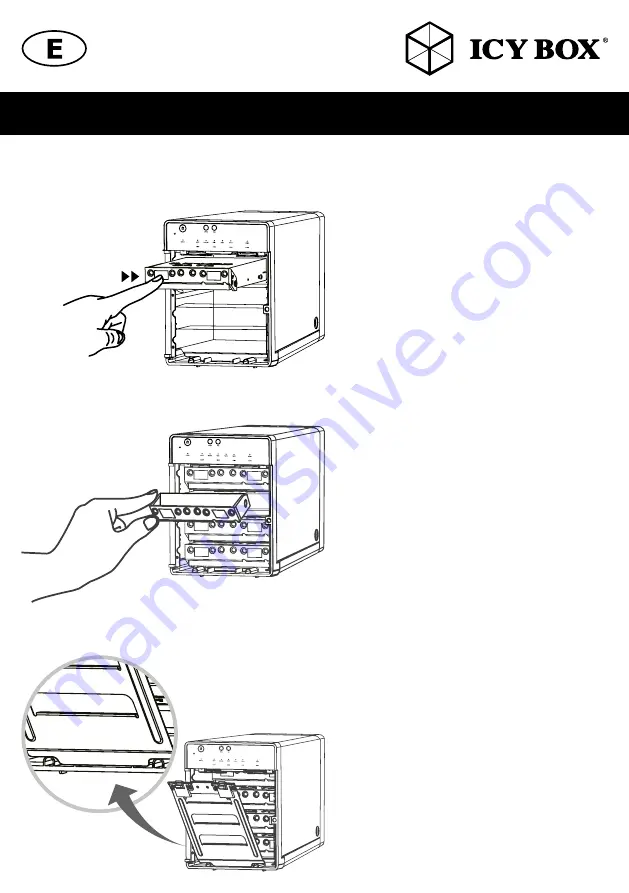
Manual IB-3740-C31
- Slide the the 3.5" drives or the 2.5" drive-carriers into the guide rails and push them downwards until it locks into the
connector in order from up to down.
- To take the drive or carrier out from the device, slightly press down the handle and pull it out.
- Reinstall the metal frame that has been removed bevor. Please make sure the bottom of the frame
stays inside the track before closing the front door.
HDD 1

































