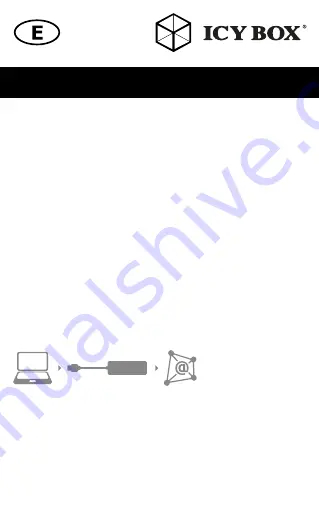
Manual IB-AA501
After download:
Windows
®
1.
Double-click on “xxxxx.exe”
2.
The installer program will run automatically
3.
Follow the instructions and finish the driver installation
4.
Restart the Windows
®
computer
5.
Connect the adapter to a USB port on the PC
6.
The IB-AA501 is ready to be used
macOS
®
1.
Run the file xxxxx.dmg by double click
2.
The installer program will run automatically
3.
Follow the instructions and finish the driver installation
4.
Restart the mac
®
computer
5.
Connect the adapter to a USB port on the mac
®
6.
The IB-AA501 is ready to be used
•
Connect the USB 3.0 Type-A male port of this product to the computers USB
3.0 Type-A interface
•
Connect RJ45 female port of this item to your network periphery via Cat
cable (not included). At least a Cat6 Ethernet cable is recommended
Connection Diagram
System requirements and information
• Host computer with an available USB 3.0 Type-A port
• Installed Realtek driver-software
• RJ45 enabled network periphery with cable as needed (not included)
• One of the following operating systems: Windows
®
, macOS
®
(does not support
Windows RT or Android)






























