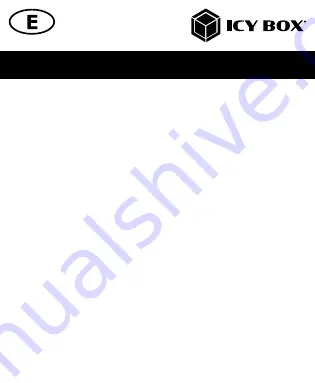
Manual IB-CAM501-HD
Player
.
•
After QuickTime launches, click
File > New Movie Recording.
•
To select the camera input, click the small downward-facing arrow next to the
round record button.
•
Click the record button to capture video.
View camera on Android
™
.
- You will need a USB OTG (On-The-Go) adapter from USB Type-A to Type-C
®
or
Micro-B, depending on the existing port on the Android
™
device (not included).
- You will need an Android
™
app that supports USB webcams (search for: USB
Webcam).
- After installing the app of your choice and connecting the camera via OTG adapter,
you can use the camera via the app interface.
Caution
If the webcam becomes hot after running for a long time, we suggest that you stop
using it for a while.
•
Avoid touching the lens with fingers, sharp or coarse materials, and use a
clean, soft cloth for cleaning.
•
Do not use the camera in hot, cold, dusty or humid environments.
•
Avoid dropping the camera, as impacts may cause damage to the lens,
internal malfunction or scratches to the camera surfaces.
Summary of Contents for IB-CAM501-HD
Page 2: ......




































