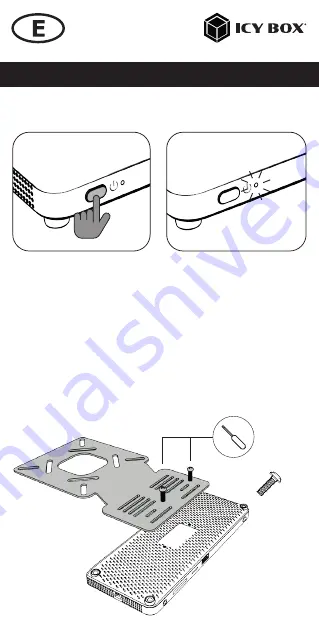
Manual IB-DK2416-C
5.
Switch on the device
Power button function
To power ON
: Briefly press the ON/OFF button to switch on the unit.
Both, the DockingStation and your connected notebook should now be powered
and the DockingStation‘s blue power LED will light up.
To power OFF
: Briefly press the ON/OFF button to switch off the unit.
6. Optional
The included ICY BOX DockingStation VESA mount is a practical extension panel
that can be used to extend the available VESA mount behind the monitor.
Easy to mount and very useful. Wiring with a DockingStation is tidy and also provi-
des more space for your work area.
a. Attach the supplied VESA mount (supports 75x75 and 100x100) with the two M2
screws provided as shown below.
2x











































