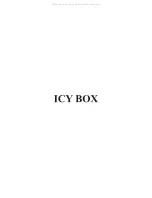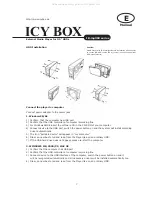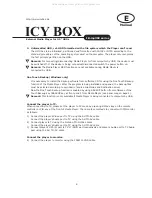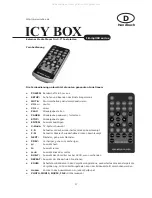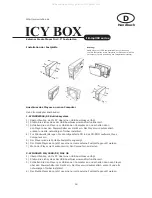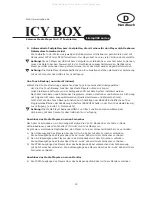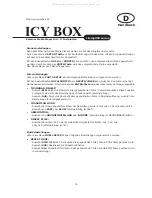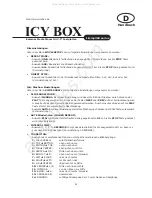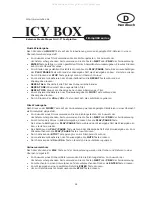ICY BOX
IB-mp302 series
http://www.icybox.de
External Media Player for 3.5" HDDs
E
Manual
13
Music Playback
Press
MUSIC
key on Remote Control, all music files are shown in the Music Library.
Press Direction keys to move through the music library page. Use
PREV
or
NEXT
key to jump to
the previous or next page.
Press
ENTER
key to play selected music. Press
ENTER
key again will return back to Music Library.
Press
PLAY/PAUSE
key to play selected music. Press
PLAY/ PAUSE
key again to pause or
resume playing; pressing
STOP
key can return back to Music Library.
Press
REPEAT
key to immediately change repeat mode.
REPEAT ALL
will repeat all music in Music
Library sequentially.
REPEAT ONE
will repeat the selected music
REPEAT OFF
will stop music when end of all music play
Press
MUTE
key to mute the music play
Press
VOL+/VOL-
key to adjust volume of music play
Movie Playback
Press
MOVIE
key on Remote Control, all movie files will be shown in the Movie Digest
Press Direction key to move through the Digest page. Use
PREV
or
NEXT
key to jump to the
previous or next page of Digests.
Press
ENTER
key to playback selected movie in full screen size. Press
ENTER
key again system
will return back to Movie Digest.
Press
PLAY/PAUSE
key to start movie show. When movie show is being played, press
PLAY/ PAUSE
key again to pause or resume playing; press
STOP
key system can return back
to Movie Digest.
Press
MUTE
key to mute the audio
Press
VOL+/VOL-
keys to adjust volume of audio
File Library
Press FILE key on Remote Control, all files will be shown in the File Library.
Simply press Direction keys to move through directories in the file library.
Pressing
ENTER
key to playback selected file.
Pressing
STOP
key system will return back to File Library.
All manuals and user guides at all-guides.com