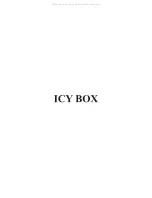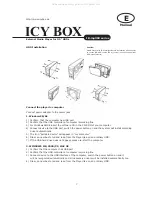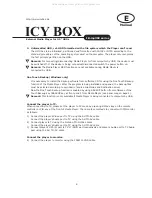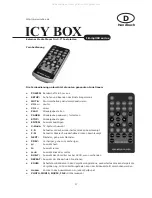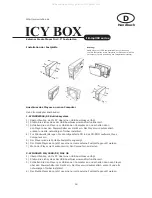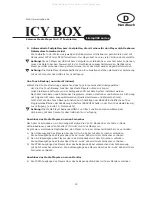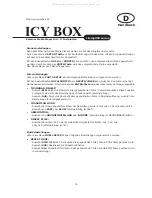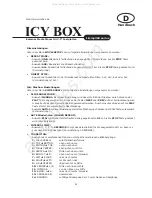ICY BOX
IB-mp302 series
http://www.icybox.de
External Media Player for 3.5" HDDs
E
Manual
7
HDD Installation
Connect the player to computer
Connect power adapter to the power jack
1. Windows98/SE
1) Confirm, that the computer has USB port
2) Confirm that the USB controller of computer is working fine
3) For Windows98/SE insert the software CD in the CD-ROM of your computer.
4) Connect device to the USB port, switch the power button on and the system will install according
driver automatically.
5) The icon "portable device" will appear in "my computer"
6) Files can now be stored and read from the Player like on an ordinary HDD.
7) If the USB hard drive does not appear, please re-start the computer
2. WINDOWS ME/2000/XP, MAC OS
1) Confirm that the computer has USB port
2) Confirm that the USB controller of computer is working fine
3) Connect device to the USB interface of the computer, switch the power button on and it
will be recognized automatically and all necessary drivers will be installed automatically too.
4) Files can now be stored and read from the Player like on an ordinary HDD.
Caution:
Media Player with IDE-interface Before installation its necessary
to set the IDE-HDD to MASTER by jumper (see description from
HDD manufacturer).
All manuals and user guides at all-guides.com