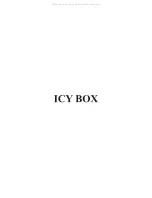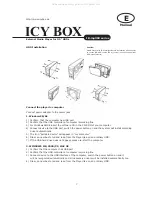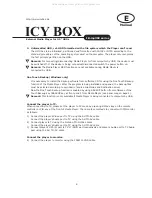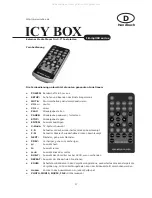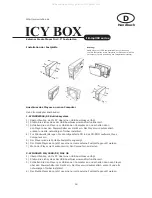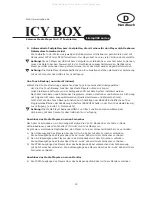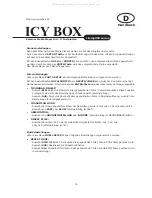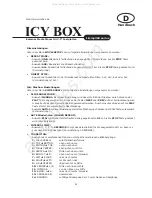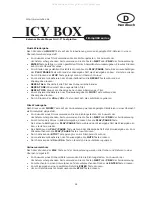ICY BOX
IB-mp302 series
http://www.icybox.de
External Media Player for 3.5" HDDs
E
Manual
9
Function setup
After switch on, wait for Media Player main menu, than press
SETUP
key on Remote Control and the
television screen will display the system Setup Menu main page as below. Use Direction keys to move
up and down the selections and press
ENTER
key to select setting. Make settings according to your
own desire.
Photo Setup
PHOTO SETUP
on System Setup Menu enables the following selections.
Use Direction buttons to move up and down the selections and press
ENTER
key to select setting.
THUMBNAIL DIGEST:
-Selecting
ON:
will display photo Digests by using original Digest files created by user. This process
will make displaying Digests of large photos in a short time on Photo Digest
(factory default mode)
-Selecting
OFF:
will display photo Digests by decoding photo and scaling down to fit into the
display area allocated for the Digest on Photo Digest. This process may take a longer time if
photos are in high resolution (big files).
TRANSITION MODE:
-Selecting
FAST
or
SLOW
transition time in between two photo displaying or slide show (factory
default mode is FAST)
ORIENTATION:
-Selecting
DEFAULT
or
IGNORE
(factory default mode is DEFAULT)
DIGEST STYLE:
-Selecting photo digest or thumbnail numbers on one Photo Digest by 2x2, 3x3, 4x4 or 5x5
thumbnail (factory default mode is 3x3 thumbnail)
Music Setup
MUSIC SETUP on system Setup Menu enables the following selections:
REPEAT MODE:
-Selecting
ONE:
will repeat the selected music continuously, until the
STOP
button is pressed
-Selecting
OFF:
will disable the repeat feature
-Selecting
ALL:
will repeat all the music in the Music Library continuously, until the
STOP
button
is pressed (factory default setting)
All manuals and user guides at all-guides.com