12
4-bay RAID System with LCM Panel
IB-USE2
http://www.icybox.de
13
with RAID MAStER operation
The RAID MASTER is a newly-designed GUI Software specifically for our 4-bay RAID System. The drivers
of the RAID MASTER for both PC and MAC are provided via CD or our website. It provides a more conve-
nient yet modern way to manage your RAID System.
Please follow the steps listed in the instructions provided below:
1.
If using the installation CD, please copy the driver for MAC or PC to your Desktop.
Double click the driver to decompress. Then, open the folder stating "RAID MASTER_vx.xx.xx".
2.
Once opened: For MAC, please double click on the "RAID MASTER" to open the program.
For PC, please double click on the icon stating "Setup.exe" to begin set up.
3.
Once the installation is completed, the RAID MASTER Menu page should appear.
Basic Mode Menu
RAID and Disk Information:
Provides the basic information for the RAID System
itself once the RAID System is connected to the host. For example, the Controller
information, serial number for each inserted HDDs, what kind of RAID format is
assigned for each inserted HDDs, and much more.
Event Log:
Records all process completed for the RAID System and can be saved
to a text format file.
Basic RAID Configuration:
● Provides the basic RAID Mode setup and configuration.
● Give a place to insert and apply a password to protect any
changes done on the RAID System.
● Shows what type of RAID Mode is setup at the moment for the inserted HDDs.
1
2
3