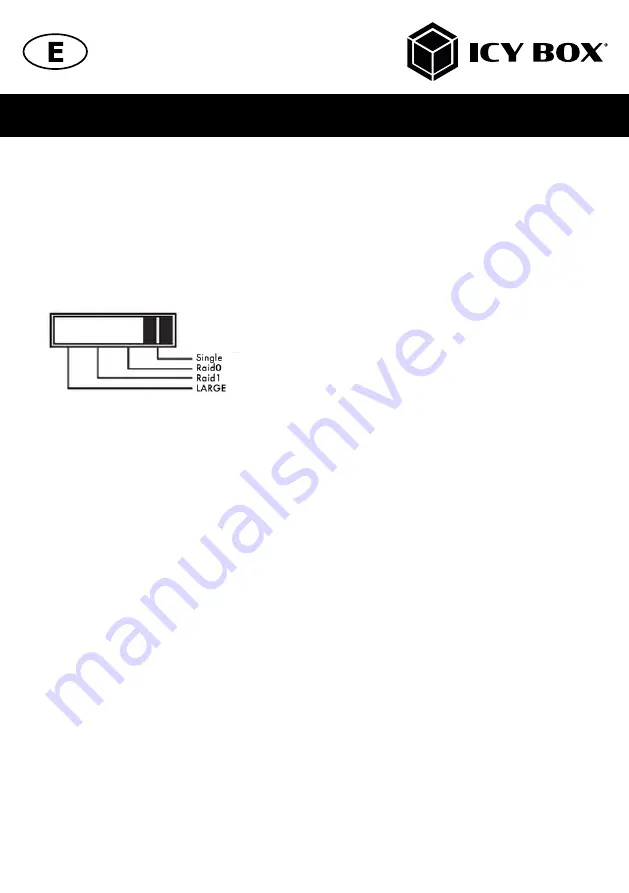
Application
ATTENTION:
You have to choose a RAID mode as described. In default there is no RAID configurati-
on available and the device will switch off within a few seconds.
Setting or changing the RAID mode
1. Install the HDDs and connect the IB-RD3802-C31 to the PC with the USB 3.1 Type-C
™
cable.
2. Make sure that you have set the RAID function which you requested (with the "RAID level switch"
at the back side).
3. Turn on the power.
4. Now press and hold the confirmation button (RESET) at the back for about 5 seconds.
To avoid accidental touch and result in data loss, you can’t press the button directly with your
finger. During setting the RAID mode, use e.g. a ball pen to press the RAID confirmation button
on the back of the unit.
Be careful!
When using the confirmation button in any mode, all data will be erased.
Never use the confirmation button when all settings have been completed and the drives cont-
ains your data!!!
5. The RAID mode set-up is completed.
6. You just need to initialize, create a partition and format the drives accordingly to your operation
system.
Attention:
The HDDs will not start to run if no data cable is connected to the PC or the PC is off.
Attention:
Changing the RAID mode requires you to reformat the drives. Make sure to
backup all
existing data first!
Manual IB-RD3802-C31
Summary of Contents for IB-RD3802-C31
Page 13: ...2 Create new partition and format disk Manual IB RD3802 C31...
Page 14: ...3 Drive format completed Manual IB RD3802 C31...
Page 16: ...4 Drive format in process 5 Format completed Manual IB RD3802 C31...
Page 26: ...2 Neue Partition erstellen und formatieren Handbuch IB RD3802 C31...
Page 27: ...3 Laufwerksformatierung abgeschlossen Handbuch IB RD3802 C31...
Page 29: ...4 Formatierung wird durchgef hrt 5 Nach Abschluss der Formatierung Handbuch IB RD3802 C31...











































