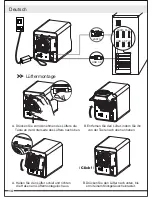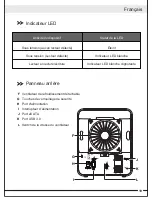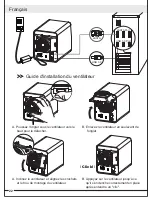07
English
Q: When using multiple drives through eSATA interface, how come the device is only
detecting one drive?
A: If the host does not support eSATA port multiplier function, the computer will not be
able to detect all drives simultaneously via single eSATA connection. You may need
to purchase an additional eSATA controller card with port multiplier function in order
to detect more than one drive. Mac systems do not offer eSATA interface, Mac users
will need to purchase an eSATA controller card to use the eSATA interface (Intel Mac
Pro only).
Q: When using USB 3.0 interface, why does removing one drive cause the remaining
drive(s) to refresh in the enclosure?
A: When multiple hard drives share a single USB interface, the USB chipset needs to
re-detect the hard drives when any drive(s) are removed from the enclosure. This
process will interrupt any working tasks of remaining drives. Please allow all active
tasks to complete prior to removing the hard drive(s).
Q: Why does the my computer not show the HDD or SSD?
A: New drives may require formatting first, please format the drives before using.
Q: Does this device support drives with capacity greater than 3TB?
A: This device supports drives with capacity greater than 3TB. When using Windows,
drive capacity more than 3TB will have to use GUID Partition Table (GPT) in order
to format 3TB or greater drives. When using 3TB or greater capacity drives, please
check if your system supports GUID Partition Table.
4
、
Troubleshooting Topics
:
Q: Why does USB 3.0 interface only shows USB 2.0 speed?
A: Please check if it is connected to USB 3.0 port. If the MB561U3S-4S R1 /
MB561U3S-4SB R1 is connected to the USB 2.0 port, it will have USB 2.0 transfer
speed only. If your system supports USB 3.0, please connect to the USB 3.0 port to
get the full benefit of USB 3.0 transfer speed. Transfer speed may also depend on
the hard drive speed.
5
、
UASP Function
:
This device supports UASP function, please make sure that both your hardware
components and operation system support UASP function in order to work properly
(Min OS requirements: Windows 8 or Mac OS 8 & up).
Q: Why does the drive shows a smaller capacity than the actual drive capacity?
A: The drive and the computer system calculates the capacity differently. For example,
the drive capacity of 1GB = 1000MB, but in the system 1GB = 1024MB. If the drive
has a actual capacity of 1.2TB, the system will only show as 1.09TB.