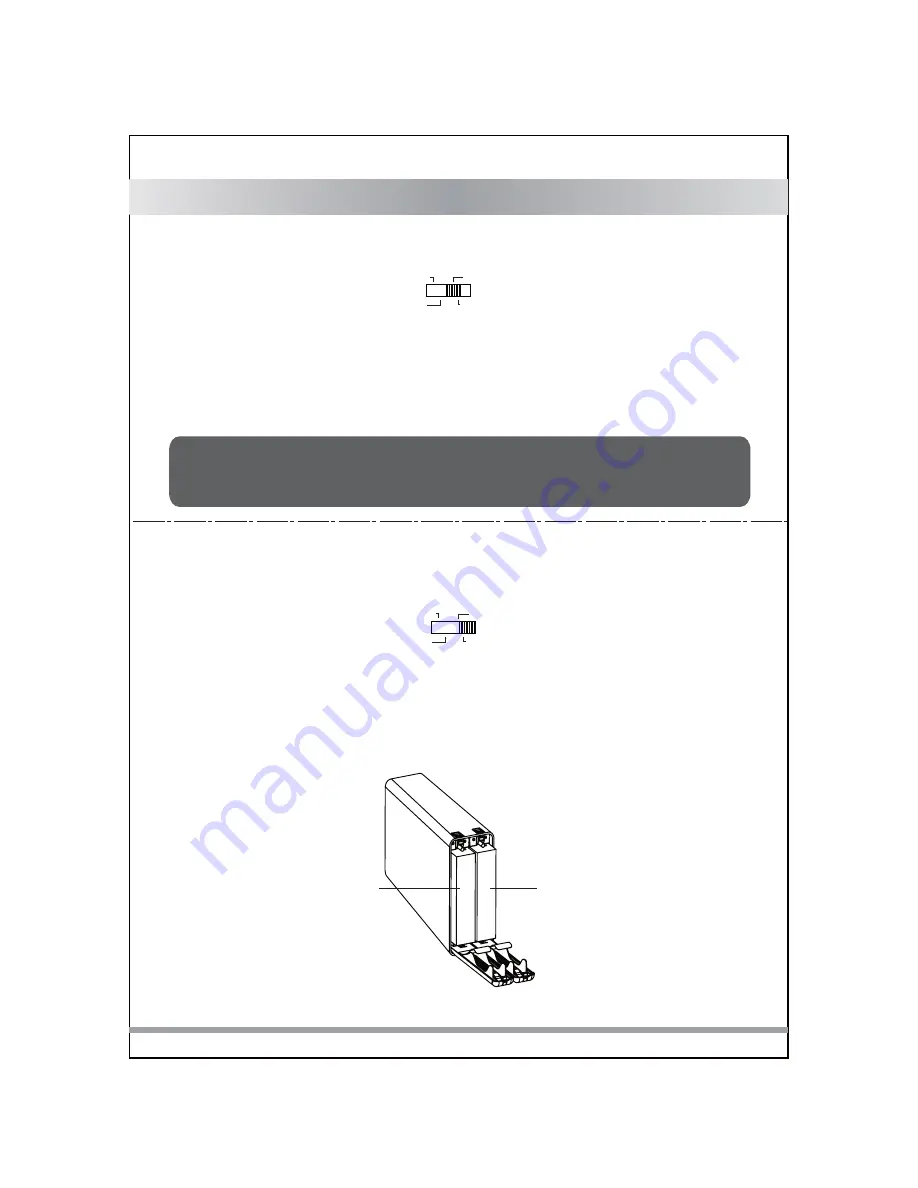
RAID 0 (FAST): The two physical drives are stripped together so that one larger
logical volume mounts on the desktop. Storage capacity equals twice the capacity
of the smaller hard drive (the available capacities of each disk are combined) yet
with greater speed than the Big mode (the speed of each disk runs faster to a
certain level).
RAID 1 (SAFE): The two physical drives are “mirrored” so that one single logical
volume mounts on the desktop. All of the data on one drive will be recoverable
from the other drive (the available capacity of one drive cannot exceed the
available capacity of the other drive).
Note: If one physical disk fails, the data on both disks will become inaccessible. If you
are concerned about data security, we highly recommend using Safe
configuration (RAID 1 mode).
JBOD
RAID 0
BIG
RAID 1
RAID 0
JBOD
RAID 0
BIG
RAID 1
RAID 1
HDD 1
Default source drive
HDD 2
Default target drive
6
English
Summary of Contents for MB662U3-2S
Page 35: ...1 2 33...
Page 37: ...4 35...
Page 38: ...36 5 5 1 15 4 4 1 4 4 4 x 5...
Page 39: ...JBOD JBOD RAID 0 BIG RAID 1 BIG JBOD RAID 0 BIG RAID 1 6 7 37...
Page 40: ...HDD 1 HDD 2 JBOD RAID 0 BIG RAID 1 RAID 0 JBOD RAID 0 BIG RAID 1 RAID 1 38...
Page 41: ...8 39...
Page 43: ...2 1 86 41...
Page 45: ...6 7 SATA 7 15 PIN 4 43...
Page 46: ...USB 3 0 86 5 5 2 5 2 5 5 5HVHW 5 5 44...
Page 48: ...5 DVW 5 6DIH 5 6DIH JBOD RAID 0 BIG RAID 1 RAID 0 JBOD RAID 0 BIG RAID 1 RAID 1 HDD 2 HDD 1 46...
Page 51: ...2 1 86 49...
Page 53: ...6 7 SATA 7 15 PIN 4 51...
Page 54: ...USB 3 0 86 5 5 2 5 2 5 5 5HVHW 5 5 52...
Page 56: ...5 DVW 5 6DIH 5 6DIH JBOD RAID 0 BIG RAID 1 RAID 0 JBOD RAID 0 BIG RAID 1 RAID 1 HDD 2 HDD 1 54...
Page 59: ......









































