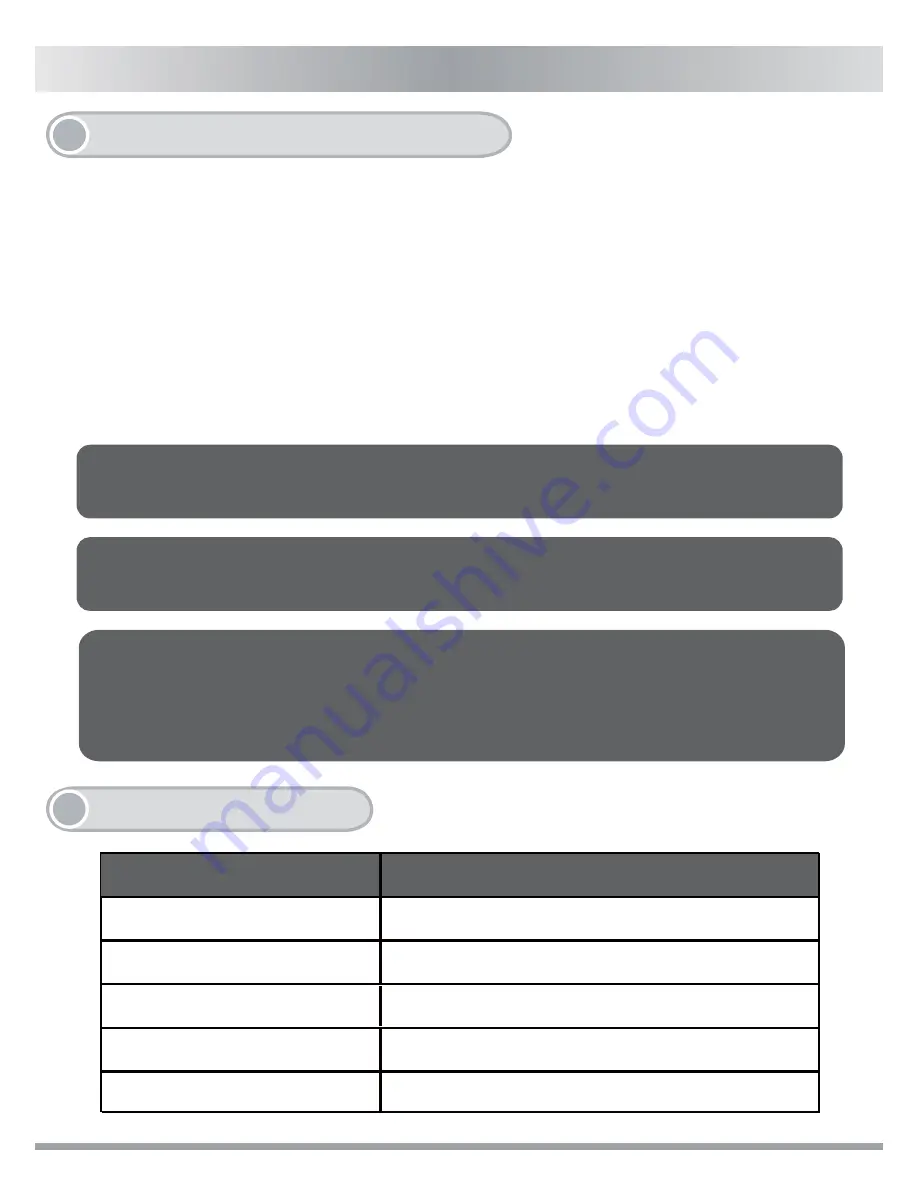
6
LED Status Indicators
1. Select the preferable RAID mode by using the RAID dial located on the back of
the enclosure. The default setting is JBOD (See Independent drives).
2. Select the preferable interface and plug the interface cable to the unit and PC or
Mac (Check the section 3 for detail information).
Note 1: A port multiplier card / chipset is required on the host end in order to use
JBOD function via the eSATA connection.
Note 3: a. When connecting all the interfaces concurrently, the enclosure will use
USB as the primary interface.
b. When connecting both eSATA and FireWire interfaces at the same time
then enclosure will use the eSATA as the primary interface.
LED Indicators
HDD access
HDD Fail
Empty bay
RAID Status
Rebuilding Verifying
RAID setup confirmation
Flashing white LED
Flashing red LED
Solid red LED
Solid white LED
Flashing white LED then turn off
Note 2: An eSATA card is required for Mac users due to the lack of the interface not
present in Macintosh computers.
Setting Up The MB662USEB-2S-1
5
3.
Connect the power adapter to the enclosure, turn on the unit then press and hold
the "RESET" button for 1-2 seconds. The PC or Mac should recognize the
enclosure now, and lastly format (PC) or erase (Mac) the new volume in your
system in order to use the drive.
English
4




























