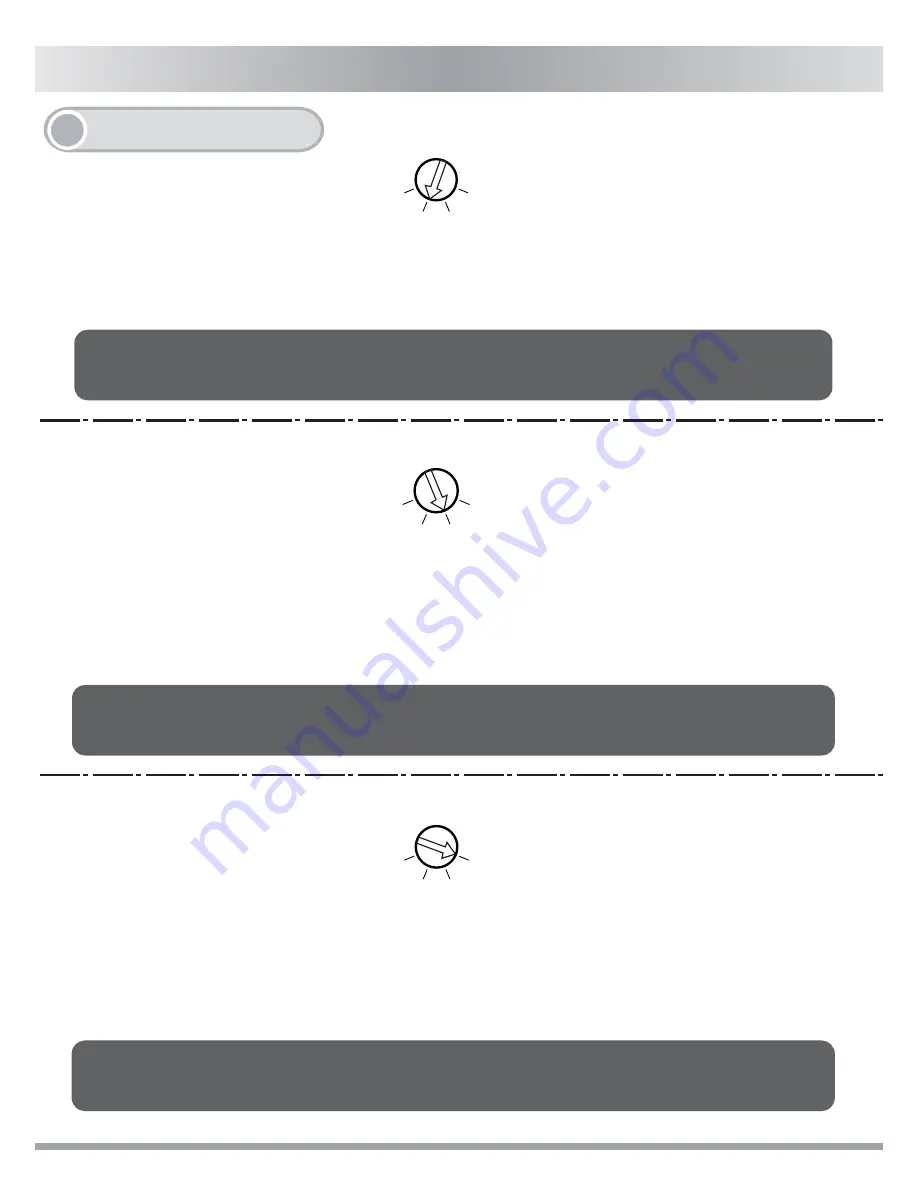
1RWH
It is possible to lose all the data if one of the drive failed. We recommend RAID 1
for better data security.
BIG(Concatenation): When disks are concatenated, their capacities are combined and
data is written to the primary disk in the array until is it full, and then to the successive
disks. Concatenation provides no performance advantage or added measure of data
safety. It is simply a method of combining more than one physical disk into one volume
for greater overall capacity.
7
About RAID Mode
For the eSATA interface, a port-multiplier is required to access multiple volumes. Without
a port-multiplier you will only have access to a single volume.
JBOD(Non-Raid): The two physical disks are read as two independent hard drives in
a single housing, so that two logical volumes mount on the desktop. Therefore, the
computer will show two separate drives.
JBOD
RAID1
RAID0
BIG
JBOD
BIG
RAID1
RAID0
BIG
JBOD
Raid 0(Fast): The two physical drives are stripped together so that one larger logical
volume mounts on the desktop, offering the maximum possible capacity with greater
transfer speed. It is recommend to use identical drives for RAID 0. When in use
with different capacity drives, the total capacity will be twice of the "smaller" of the
two drives.
Note: If either drive fails, the data on both disks will become inaccessible. Users who
want to have a higher level of security should use RAID 1.
RAID 0
RAID1
RAID0
BIG
JBOD
English
5




























