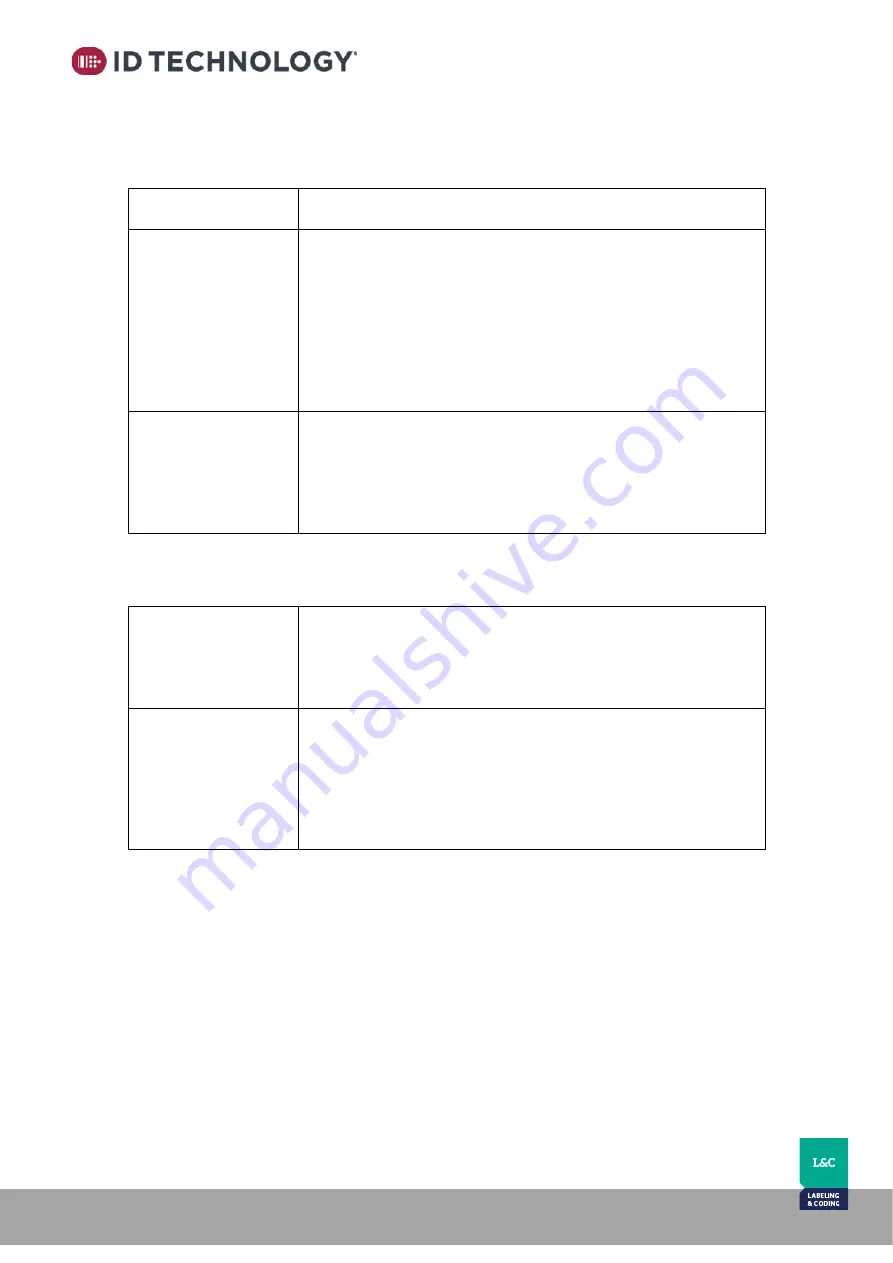
ClearMark™
Installation, Operation & User Manual
–
Page 33
V 1.S.10 January 2021
V-1.S.1
Basic Operations
'On/Off' Button
This button enables different functions depending on how long it is pressed:
PRINTING ON/OFF
MODE
Description: Activate / Disable printing mode
Procedure: Press quickly.
CHANGE THE
CARTRIDGE:
Description: Electrically disconnects / reconnects the ink cartridge
to the printer head so you can safely change the cartridge.
Procedure:
-
Press the button for at least 5 seconds. When you release,
it disconnects the ink cartridge from the print head.
-
Press the button again for 5 seconds to reconnect the ink
cartridge to the print head.
RESTARTING THE
PRINT HEAD
APPLICATION
Description: Restart the print head application.
Procedure: This is done by using 2 buttons. Press Button 1 'On/Off'
and at the same time press Button 3 'SELECT' for at least 3 seconds.
When released, the application will restart.
'Purge' Button
This button has two functions:
TO SIMULATE THE
PRINT CYCLE
Description: Triggers a print cycle based on the parameters set
(encoder, etc.)
Procedure: If the printer is in Print Mode, pressing this button
triggers the printing of the current message.
TO PURGE
Description: Activates the procedure to purge the printer head,
causing it to project ink through all its dots/nozzles at the same time
for 3-4 seconds.
Procedure: Press for 5 or more seconds. When you release the
button, purging begins.
















































