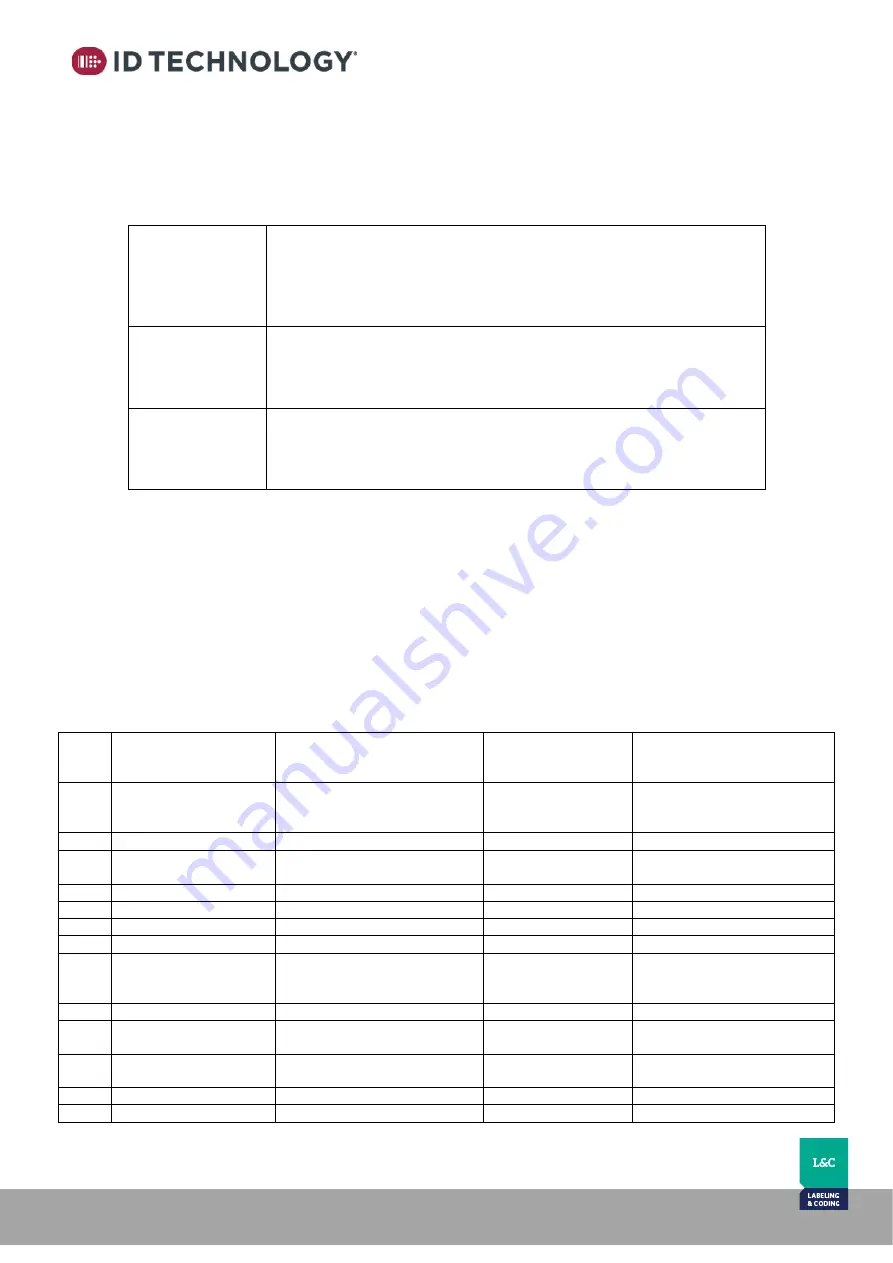
ClearMark™
Installation, Operation & User Manual
–
Page 36
V 1.S.10 January 2021
V-1.S.1
Errors and Warning Messages
Errors and warning messages are activated when events occur. The following procedure is
dependent on whether or not there is a Touchscreen connected to the printer.
Events are classified into 2 types:
ERR / Errors
This event is critical and printing is disabled.
The source of the error must be resolved and the status reset to continue
printing.
The error is indicated on the bottom information bar on the screen with
the error message in red.
WRN / Warning
This event does require the operator to take immediate action and
printing continues.
The error is indicated on the bottom information bar on the screen with
the error messages in orange.
INFO/Information This event does not interfere with operation and simply provides
information.
The feedback is indicated on the bottom information bar on the screen
with the information messages in green.
There are three types of events:
-
Printer related.
-
Current message related.
-
Settings related.
Below are the possible errors and warnings that may occur and the actions that should be taken
in response.
General Issues
TYPE
ERROR CODE (ID)
Description
DEGREE OF
QUALIFICATION
REQUIRED
ACTION
ERROR
PCA. NOTDETECTED
No connection with PCA
Equipment technician
1.
Stop and restart the printer
2.
If the error persists, contact
technical support.
ERROR
PH.OVERTEMP
Printhead over temperature
Equipment technician
Try with a different cartridge
ERROR
GEN.OVERSPEED
Overspeed
Equipment technician
Check set speed vs actual product
speed.
ERROR
MSG.FORMATERROR
NISX format error
Equipment technician
Select another message
ERROR
MSG.NOEXIST
Message doesn’t exist
Equipment technician
Select another message
ERROR
PH.NOCARTRIDGE
No cartridge loaded
Operator
Replace the cartridge
ERROR
SMC.INVALID
No valid smartcard on cartridge
Operator
Replace the cartridge
ERROR
PH.GENFAULT
Cartridge fault - not valid
Operator
Remove the cartridge and put it
back in.
If the error persists, replace it
ERROR
SMC.CARTRIDGE _EMPTY
Cartridge empty
Operator
Replace the cartridge
ERROR
SMC.HOST_SMARTCARD
Internal
host
smartcard
not
responding
Operator
Replace the cartridge
WNG
SMC.CARTRIDGE_OUTOFDATE
Cartridge expired
Operator
Replace the cartridge with one
that meets specifications for use
WNG
SMC.CARTRIDGE _NEAREND
Cartridge near empty
Operator
Prepare another cartridge
INFO
PH.INITIALIZING_CARTRIDGE
Initializing cartridge
Operator
Wait for the cartridge to initialize
















































