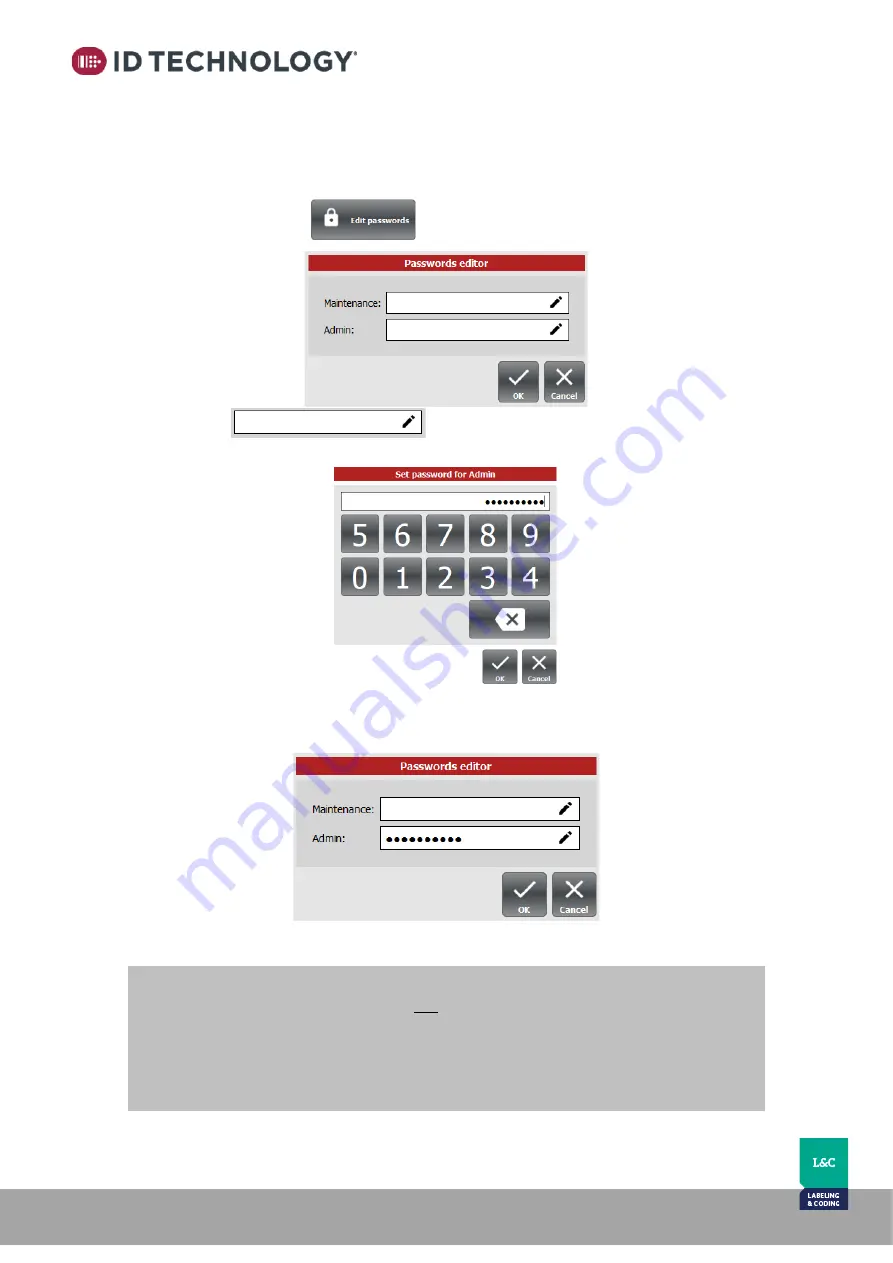
ClearMark™
Installation, Operation & User Manual
–
Page 63
V 1.S.10 January 2021
V-1.S.1
Customize passwords
To change the passwords of Maintenance user and Admin user, follow these steps:
1.
Go to General Settings.
2.
Change to Admin user introducing the current password configured (by default: 3010).
3.
Tap on the button
and it will show the following dialogue:
4.
Tap on
to change the required password.
5.
Enter the new password.
6.
Enter the password again to validate.
7.
Once the passwords have been changed, tap on OK to confirm.
NOTES
:
-
Passwords are saved in the HMI,
not
in the printer.
-
Passwords are only numeric with no length limit.
-
Passwords with the editing field left blank will not be modified.
-
It is possible to set all the passwords with the same code.
-
Contact the manufacturer for password reset assistance.
















































