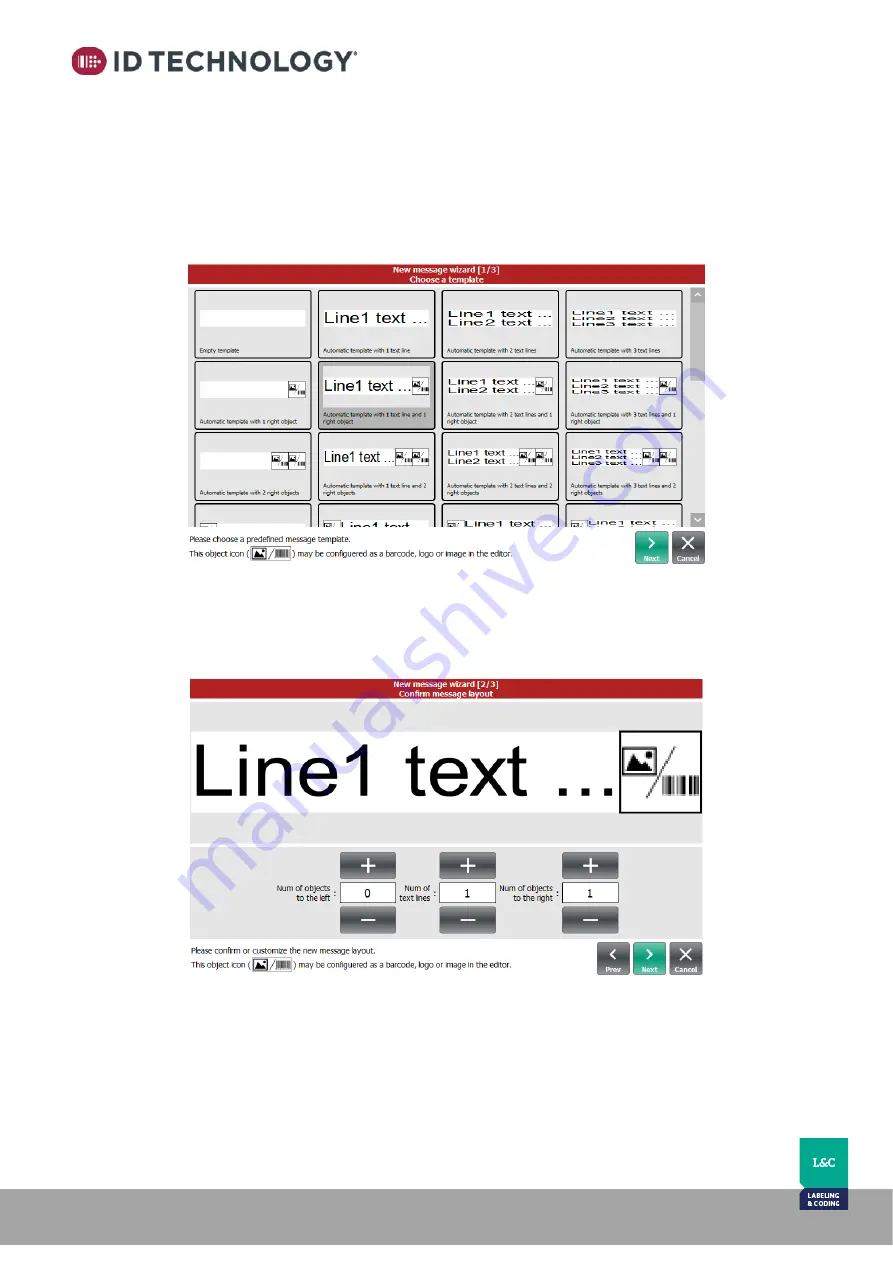
ClearMark™
Installation, Operation & User Manual
–
Page 71
V 1.S.10 January 2021
V-1.S.1
Creating a New message
When you click on the Create New Message button, a wizard opens with 3 steps. The wizard
facilitates and streamlines the process for creating messages.
The first step shows the predefined templates available. Keep in mind that these templates are
for reference only and can be edited later.
The second step lets you quickly change the selected template. You can change the number of
objects inserted on the left, the number of lines of text in the middle, and the number of objects
on the right.
The third step lets you change the length of the message. You can choose a fixed length or a
variable length depending on the size of the message. Keep in mind that the message preview
















































