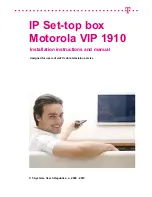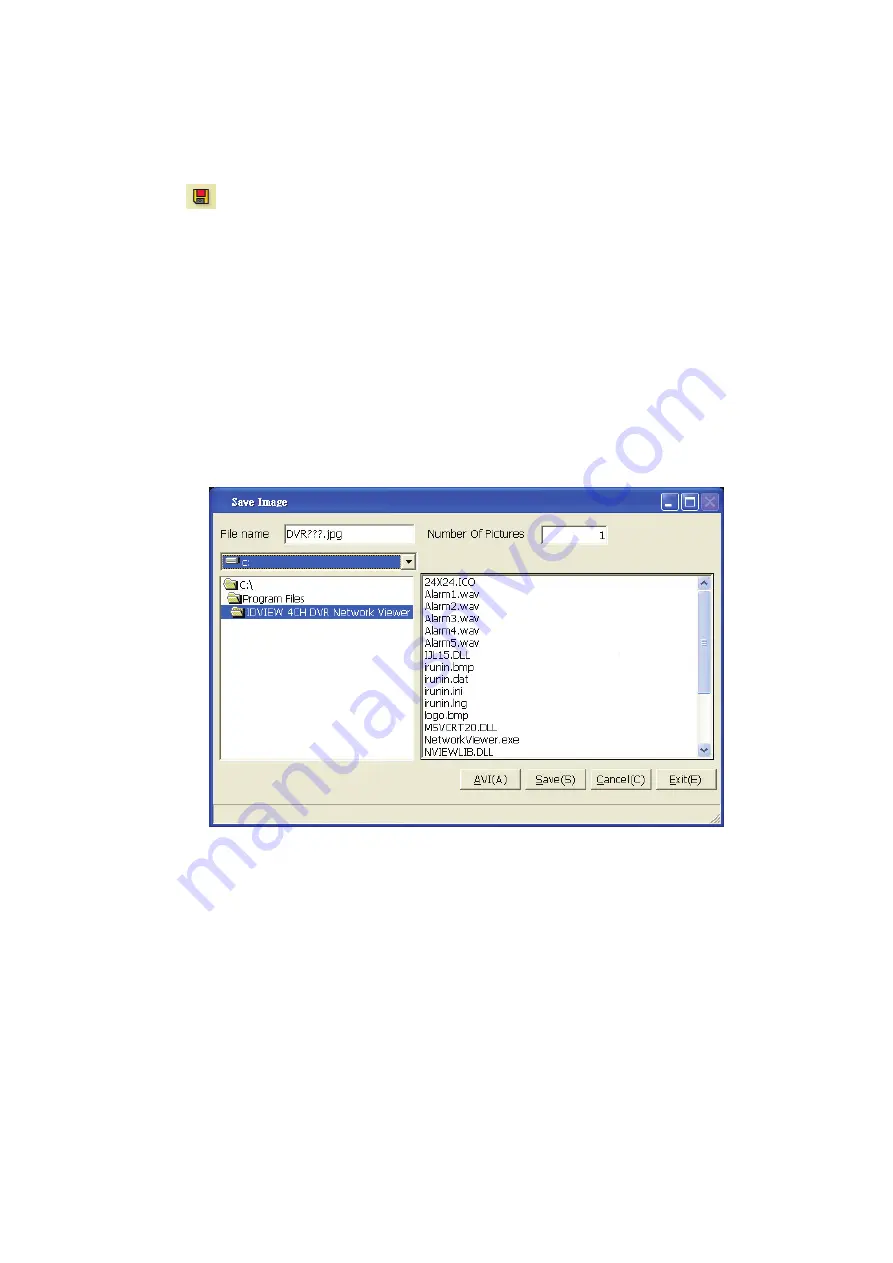
61
10.1.5 Archive Images to the Computer
Playback images can be stored in a local PC in the JPEG format. Follow the instructions below to
save the viewed images or videos to your PC.
1. Press
to enter the following sample screen whenever in the playback mode.
2. Select a folder in the computer for copying images in.
3. Enter the number of images into the
NUMBER OF SAVINGS
box you wish to save in.
4. Click the
SAVE
tag; the program will automatically copy the displayed images into the
designated folder. The images are saved under the DVRxxx.jpg file names, which are
displayed in the box on the right-hand side. To view a saved image, please follow the
instructions in the next section.
5. Saving videos: click the
AVI
tag to save images in a single file; the program will open a window
which enables you to select the path of saving video recordings of any number of images (up
to a maximum of 256) you wish to save (see step 3 above).