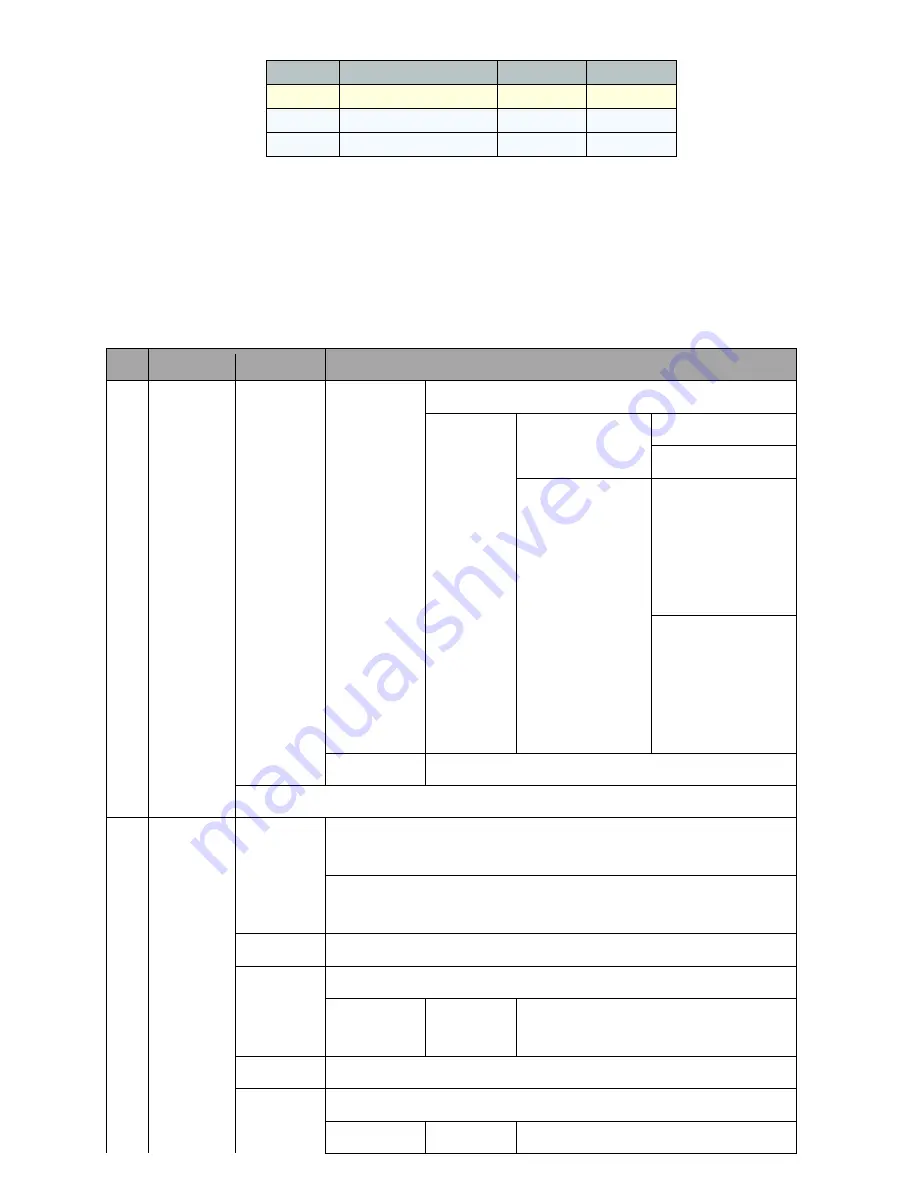
* If the camera doesn’t work, please do not dismantle it by yourself.
Please contact our local distributor or our maintenance office to trouble shoot,
Otherwise, the warranty is voided.
* Please do not splash water on the product components when cleaning.
Configuration in the OSD Menu
You can use the Joystick on the rear panel of the camera to configure camera settings in the OSD menu. For details on the
OSD menu structure as below:
No. Main
Sub Menu
Sub Menu / Function
1
Lens
DC*
Mode
Indoor
Outdoor*
Min Shu.
NTSC: 1/30*
PAL: 1/25*
Max. Shu.
NTSC:
1/60,FLK,1/240,
1/480,1/1000,
1/2000,1/5000*,
1/10000, 1/50000
PAL:
1/50,FLK,1/200,
1/400,1/1000,
1/2000,1/5000*,
1/10000, 1/50000
Iris Speed
0 – 15(0*)
Manual
2
Exposure
Shutter
NTSC: 1/30, 1/60, FLK, 1/240, 1/480, 1/1000, 1/2000, 1/5000,
1/10000, 1/50000, X2, X4, X6, X8, X10, X15, X20, X25, X30, Auto*
PAL: 1/25, 1/50, FLK, 1/200, 1/400, 1/1000, 1/2000, 1/5000,
1/10000, 1/50000, X2, X4, X6, X8, X10, X15, X20, X25, X30, Auto*
AGC
0 – 15(15*)
Sens-up
Off*
Auto
Sens-up
X2, X4*, X6, X8, X10, X15, X20, X25,
X30
Brightness
1-100(40*)
D-WDR
Off*
On
Level
0-8(8*)
No.
Name
Quantity
Remark
1
CCTV Camera
1
2
User Manual
1
3
Screw
1


























