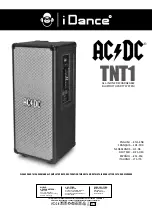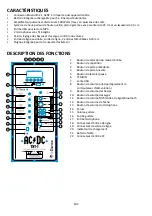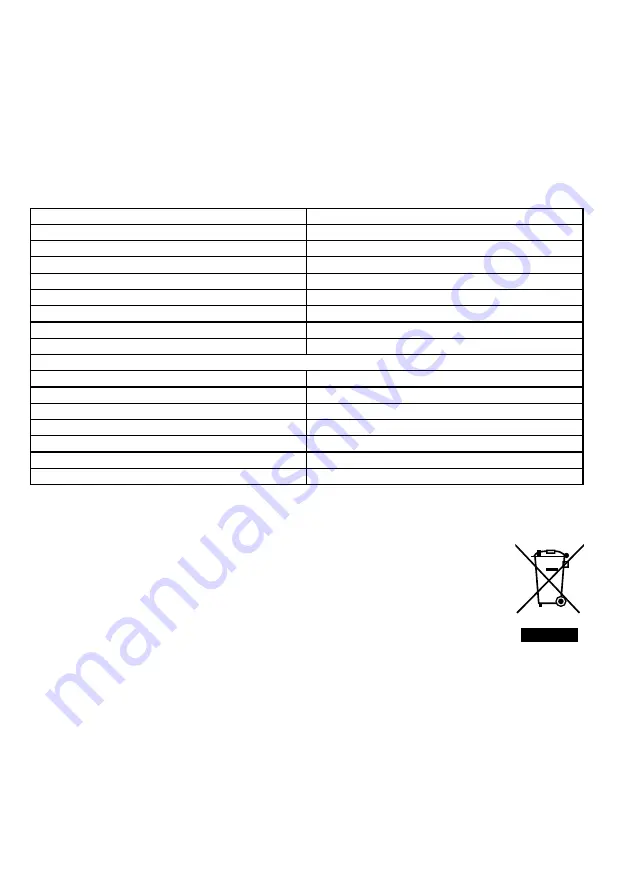
1. When the unit has not been used for 2 months continually, please connect it to AC main power and charge
for minimum 8 hours, and charge for 48 hours at the first- time using. This protects the battery capability
and extends the lifetime.
2. Please don't expose the battery to any heat source such as sunshine, fire.
Please do not try to open the back cover or power adapter as opening or removing the covers may lead to
unexpected dangerous voltage or other hazards. There are no user-servicing components inside
All features and specifications are subject to change without notice.
Disposal of Old Electrical & Electronic Equipment(Applicablein the European Union and other
Europeancountries with separate collection systems).
This symbol on the product or on its packaging indicates that this product shall not be
treated as household waste. Instead it shall be handed over to the applicable collection
point for the recycling of electrical and electronic equipment. By ensuring this product
is disposed of correctly, you will help prevent potential negative consequences for the environment and human
health, which could otherwise be caused by inappropriate waste handling of this product. The recycling of
materials will help to conserve natural resources.
For more detailed information about the recycling of this product, please contact your local Civic Office, your
household waste disposal service or the shop where you purchased the product.
Speaker Unit
1" T 2x10" woofer, 8ohm
Power Supply
DC 32V 1.8A
MAX Power Consumption
60W
Rated Output Power
50W@10%THD
Maximum Output power
100W
Rechargeable Battery
2x12V, 4Ah
Distortion
≤0.5%
S/N Ratio
≥80dB
Frequency Response
20Hz~20kHz
Input Sensitivity
Guitar
22mV
MIC
25mV
LINE
600mV
BLUETOOTH ®
500mV
BLUETOOTH ® Trsnamission Range
within 10m
Unit Dimensions (WxDxH)
354x342x825mm
Net Weight
23.4kg
NOTES ON BATTERY
WARNING
Specification
EN4