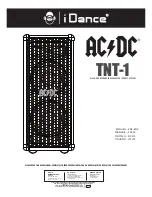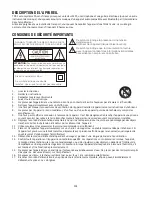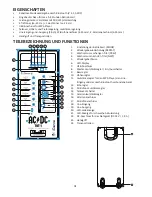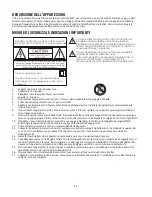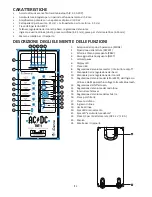EN3
OPERATION
1.
LINE OUT (RCA output)
Unbalanced RCA output the audio source for others PA system / amplifier.
2.
LINE IN (RCA input)
Unbalanced RCA audio input audio source for music sources with line level output (MP3 player/CD player/smartphone…etc.)
3.
USB driver playback mode
Insert a USB thumb driver to the slot, press “MODE” to choose USB MP3 playback mode.
i. Play or pause music by pressing the “Play / Pause” key.
ii. Play the previous/next song by pressing “Pervious / Next” key when under USB mode.
iii. Press “REPEAT” for selecting the repeat modes:
“ONE” --for repeating one song, “ALL” –for repeating all songs.
And the default mode is “ALL” (repeat all songs)
Charging USB devices is not available.
4.
Bluetooth mode (for A2DP Bluetooth®)
Press the “MODE” button and switch to Bluetooth mode, When the LED display shows “blue”, the speaker is under Bluetooth
mode. Please turn on the Bluetooth on your computer, smartphone or tablet and then search for device named “TNT-1”
After successfully connection, you may stream your playback music to TNT-1 through Bluetooth connection.
Remarks: When the dot under Bluetooth icon twinkle twice a second, it means without connection or still under connection
trial. And if connection is successful, the dot will twinkle slowly (twinkle about once in 2 seconds)
5.
WIRED MIC IN (1/4” Jack input)
Connect your microphone or musical instruments with a 6.35mm cable.
6.
GUITAR IN (1/4” Jack input)
Connect your guitar with a 6.35mm cable.
7.
MASTER VOLUME (with power switch)
Adjust the master volume and also works as Power ON/OFF switch. The screen shows “HIFI” when Power ON.
8.
BT/MP3/LINE VOL
Adjust the volume of audio source from USB slot / LINE IN/ BT.
9.
MIC VOL
Adjust the volume of WIRED MIC input. Please do not aim the microphone at the speaker to prevent audio feedback.
10. CHARGING INDICATOR
It shows the charging status:
Green LED Flashing = Charging
Green LED constantly ON = fully charged
Red LED constantly ON = low battery level
Note: Battery is charged in both ON/OFF state when external power source is connected.
11. Low Battery
Indicate the internal battery level. In order to keep best sound quality, please connect power via DC adaptor when Low
batteries indicator is lit in red.
12. Low-Battery Protection
The speaker will turn off power automatically when battery is too low.
13. ECHO VOL
Adjust the volume of the echo on the WIRED MIC input.
14. TREBLE VOL
Adjust the treble level of master volume.
15. BASS VOL
Adjust the bass level of master volume.
16. GUITAR VOL
Adjust the gain level of GUITAR IN input.’
17. TALKOVER
Turn ON this switch to activate the microphone talkover features:
Talkover ON:
When making announcement on the microphone, music volume from Bluetooth/USB/Line-IN will be lowered automatically
until no voice on microphone.
Talkover OFF:
Turn off the above microphone talk over feature, music volume from Bluetooth/USB/Line-IN will stay constant.
(Note: Talkover only applies on Microphone input)