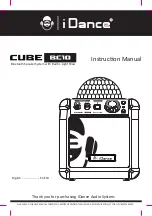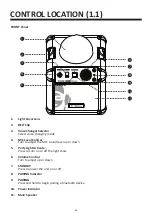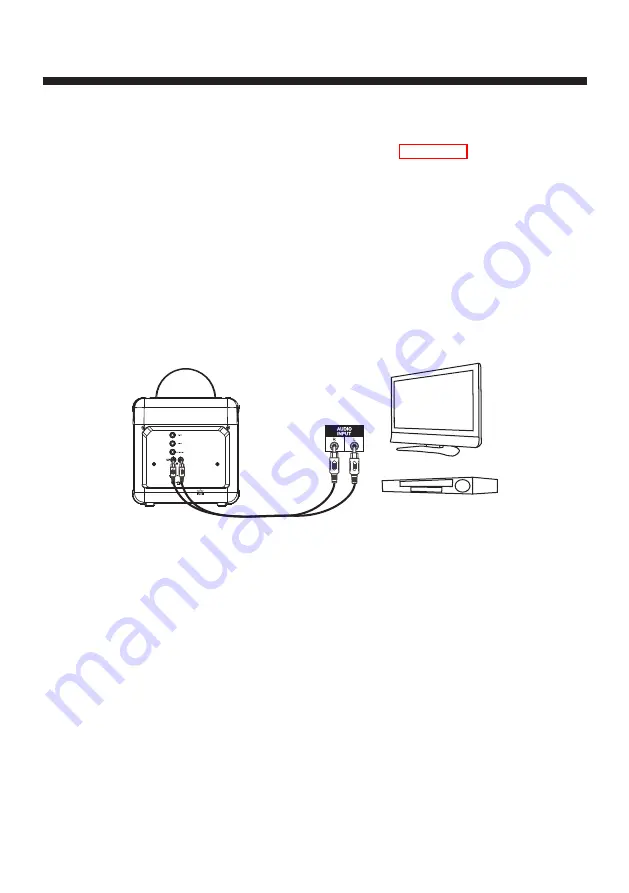
Locate the RCA cables (not included).
Connect audio cable’s white and red plugs to the white and red AUDIO OUT jacks of the back
panel of your unit.
Connect the other ends of the audio cable’s white and red plugs to the external unit’s audio
input white and red jacks.
1.
2.
3.
GENERAL OPERATIONS
Guitar Connection
Plug the 6.3mm Guitar plug (or other Hi-Z instrument) into the GUITAR IN jack on the rear side of
your unit. Their output is mixed with playback from BLUETOOTH, USB PLAYER or AUX IN.
Voice changer
Slide VOICE CHANGER switch to select HI or LO, you can heard your voice from microphone will be
pitched up or down through the speakers of this unit. Slide switch to OFF will turn off voice
changer.
Party lighting
Press PARTY LIGHT ACTIVATE button to switch on the party light show. Press again to turn off.
If you are change the mode of light show, press the PAIRING button.
AUDIO OUTPUT Connection
Please follow the steps below to connect audio signal from the unit to your home audio system.
E5