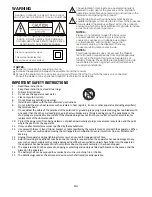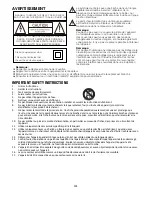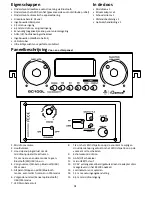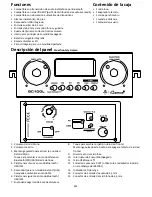EN3
General operations
Power Connection
Before using your Bluetooth wireless sound system, make sure the battery level is sufficient at 60% or above for best performance, otherwise, please connect
the adapter to AC main power to re-charge.
1. Firmly and securely insert the DC plug of the adaptor to the DC IN jack on the rear of the unit.
2. Plug the adaptor’s AC plugs into an AC outlet.
3. Power on the unit by switching the POWER switch on the rear of the unit.
Note: When the unit is not operated by the AC power or unused for long periods of the time, please remove the power adapter from the wall outlet and unplug
from the main unit.
Charging instructions
This unit operates on a built-in Li-ion battery that can be recharged from a power adaptor (included)
CHARGING THE BATTERY FOR FIRST TIME
1.
Charge the built-in Li-ion battery a minimum of 3 hours prior to first use.
Connect a power adaptor (see “Power connection”) into the main unit and auto to charging the internal Li-ion battery.
2.
Observe the internal battery charging level by the BATTERY INDICATOR on LCD display when the unit will power on.
RECHARGING THE INTERNAL BATTERY
After prolonged use, the internal battery will become weak and the operation may become intermittent. When the internal battery charge is low, the BATTERY
INDICATOR will show low level alerting you to recharge the internal battery as soon as possible.
Note:
1.
Charging time will vary if you are listening to music while charging the internal battery. We recommend you switch off the unit power during the charging
process.
2.
To prolong the life of a rechargeable battery, it is recommended to completely discharge it before fully charging it again.
3.
Rechargeable batteries need to be cycled for maximum performance and longer battery life. If you don’t use the player that often, be sure to recharge
the battery at least once a month in order to keep the internal battery working properly.
Battery Note and Care
• Do not burn or bury batteries.
• Do not puncture or crush.
• Do not disassemble.
• Do not dispose of batteries in fire, batteries may explode or leak
• Li-ion batteries must be recycled. Do not dispose of in the trash.
• Use only chargers rated for Li-ion cells. Be sure the charger’s voltage and current settings are correct for the battery pack being charged.
• Charge batteries on a fireproof surface and away from flammable items or liquids.
• Batteries should NEVER be left unattended while charging. Only adults should charge the batteries.
Follow the manufacturer’s instructions for charging the product and do not charge longer than recommended. Unplug the charger when the battery is charged
or not in use.
Mic Connection
1. Plug the Dynamic microphone to the MIC jack on the rear side of your unit. Their output is mixed with playback from BLUETOOTH or AUX IN.
2. The volume of microphone can be adjusted by the MIC VOLUME knob on the left side of the front unit together with the speaker volume at the same time.
(There is no independent microphone volume control)
3. You can start to sing-along with the music playback.
Party lighting
Press #7 and #8 LED ON/OFF button to switch on the party light show on the disco ball or the front LED.
Press and hold again to turn off LED.
Bluetooth operation
Pairing a Bluetooth Device for the First Time
1. Power on the unit by press the STANDBY button, LCD display will appear “PAIRING” and Pairing indicator will light BLUE and flash, press and hold the PAIRING
button for about 5 seconds. When pairing, remain within 3 feet of the unit.
2. Using the native controls on your Bluetooth device, select the BC100L in your Bluetooth settings to pair. If your device requests a password, enter the default
password “0000”.
Refer to the user’s manual for your specific device for instructions on pairing and connecting Bluetooth devices.
3. When successfully paired and connected, a sound “ Connected ” will issue from the unit, After initial pairing, the unit will stay paired unless unpaired
manually by the user or erased due to a reset of the device. If your device should become unpaired or you find it is unable to connect, repeat the above
steps.
Playing Audio Wirelessly
1.
After pairing to a Bluetooth device, use the native controls on the connected Bluetooth Device to select a track.
2.
Play, pause or skip a selected track using the native controls on the connected Bluetooth Device.
3.
Audio played through the connected Bluetooth Device will now be heard through the speakers.
4.
Adjust the VOLUME control to obtain the desired volume level.
5.
Press STANDBY button again to turn off the unit.