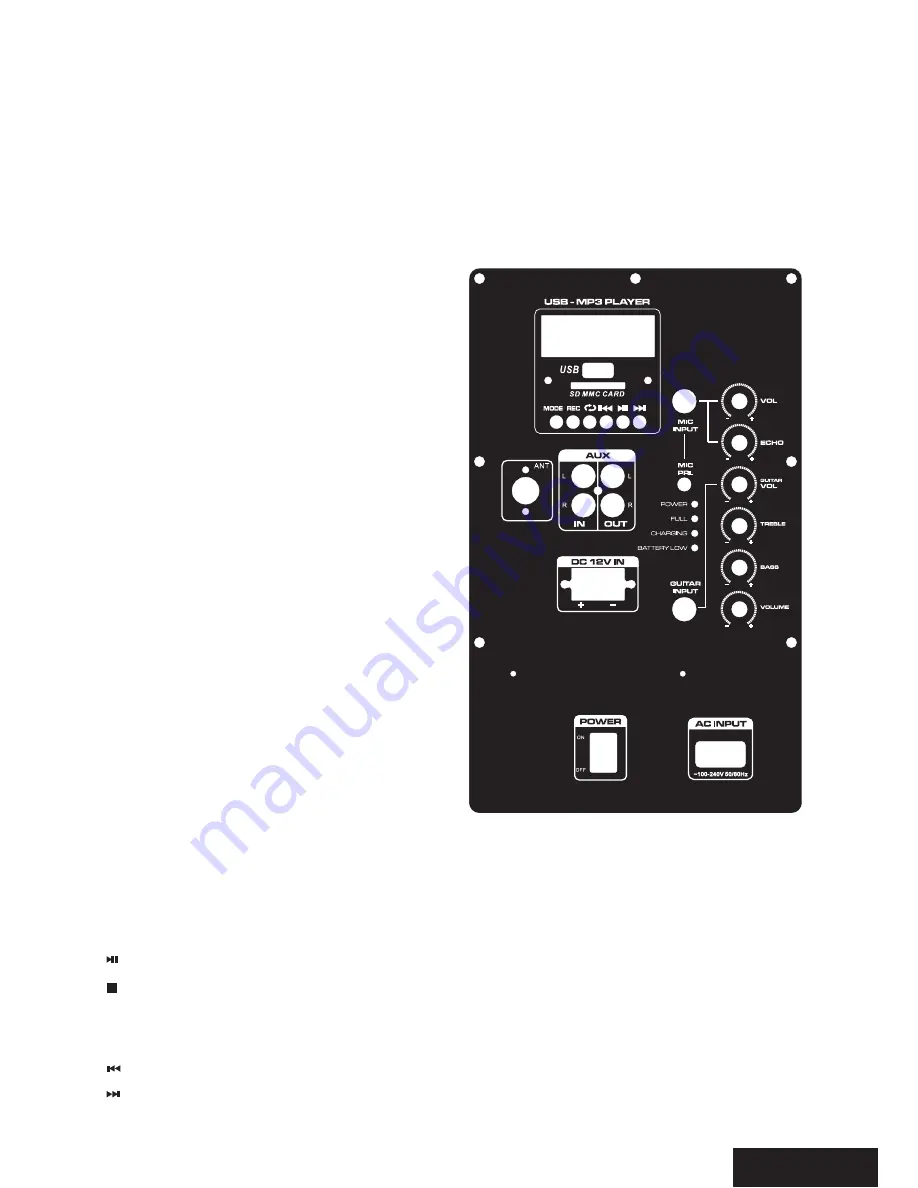
Instruction of U disk MP3 encoding playing
Panel/rear plate/MP3 function and operation
REAR PANEL
When you need to use the built-in MP3 encoding function, please format your USD disk (U disk for short below) as FA-T32 format in com-
puter first and then copy the file in MP3 format in U disk. When reading U disk, the encoding system will engage in encoding playing accord-
ing to the generation sequence of MP3 songs file. Therefore, the song which is copied to U disk first will be played in priority or vice versa.
When the user needs to play according to the specific sequence, they can arrange the copying sequence. If the files copied to U disk can
not be played, please inspect whether the file format is in MP3 format. If not, please switch to MP3 format in computer and then copy to U
disk in order to play normally. When copying MP3 file, you shall copy to the catalogue of U disk. It is suggested to delete all the unnecessary
files and file catalogues in order to reduce the occurrence of reading error when the encoding is played. When the user buys U disk, please
select the ones with better quality and internal encoding supporting 64MB/128MB/256MB/512MB/1GB/2GB/4GB/8GB and other volumes.
During the playing process, please make it far away from the places with high temperature, high magnetic field and high frequency interfer-
ence. In case of crash, please close the power and restart for recovery!
VOLUME:
it is used to adjust the sound of volume.
TREBLE (treble):
it is used to adjust the gain of music treble.
Bass:
it is used to adjust the gain of music bass.
EQ (equilibrium):
it is used to adjust music frequency curve and
gain and attenuation within certain frequency.
MIC. VOL (microphone volume):
it is used to adjust the volume
of microphone
MIC. TREBLE (microphone treble):
it is used to adjust the gain
of microphone treble.
MIC. BASS (microphone bass):
it is used to adjust the gain of
microphone bass.
ECHO (microphone echo):
it is used to adjust the echo depth of
microphone.
DELAY (microphone delay):
it is used to adjust the effect of
microphone echo delay.
MIC1 MIC2 (microphone 1 and microphone 2):
they are used to
connect the plug interface of the wire microphone.
GT 1, GT2 (guitar 1 and guitar 2):
they are used to connect the
interface of guitar audio wire.
GUITAR. VOLUME (guitar volume):
it is used to adjust the vol-
ume after the guitar input function is amplified.
DC FUSE (DC fuse):
it is used for the power to supply the fuse of
the whole machine with the protective tube of F10A/250V.
POWER (power switch):
the switch break-make power is appli-
cable to the power control of sound amplifier of the whole machine
instead of that of charging power. When the adapter is connected,
the battery charging is not controlled by the switch.
DC15V IN (15V DC power input):
the interface of external power
adaptor; please use the original adapter.
CHARGING (indicator lamp of battery power):
after the power
adaptor is connected, the indicator lamp will be on and battery
starts to be charged
FULL (indicator lamp of full charge):
when adapter is used to
charge the battery, it means full charge when the indicator lamp
is on.
WIRELESS MIC ANT (built-in microphone antenna):
when
you use wireless microphone, please make the antenna vertically
upward, so as to reach a better receiving effect.
12V BATTERY IN (external 12V battery interface):
please care-
fully check the anode and cathode when connecting and the ap-
plied connection line can not be smaller than 0.75 square meters.
Attention shall also be paid to the firmness when connecting it.
LINE IN (external audio interface):
it is used to connect the com-
patible audio equipment such as DVC and computer.
Display screen of MP3 encoding player: it is used to display the
playing track, playing time or the receiving rate under receiving
status.
USD interface (U disk interface):
when MP3 function of U disk is
needed, insert the U disk with MP3 songs to the interface.
SD/MMC CARD (interface of SD card and MMC card): insert SD
card or MCC card with copied MP3 songs to the interface.
Key:
pressing the key to switch pause status under playing
status or vice versa.
Stop key:
pressing the key to stop playing under playing sta-
tus; you are suggested to stop the key and change U disk when
you want to change U disk.
MP3/LINE-MODE (audio input switch):
it is used to switch to use
the external audio or built-in MP3 encoding sound as the signal
source of audio amplifier.
VOL-key:
select the previous song for playing: the volume will
be reduced by pressing the key for longer than 3seconds.
VOL+ key:
select the next song for playing: the volume will be
increased by pressing the key for longer than 3 seconds.
REPEAT (repetitive playing):
press the key for repeating of
single song or total songs.
ENGLISH


































