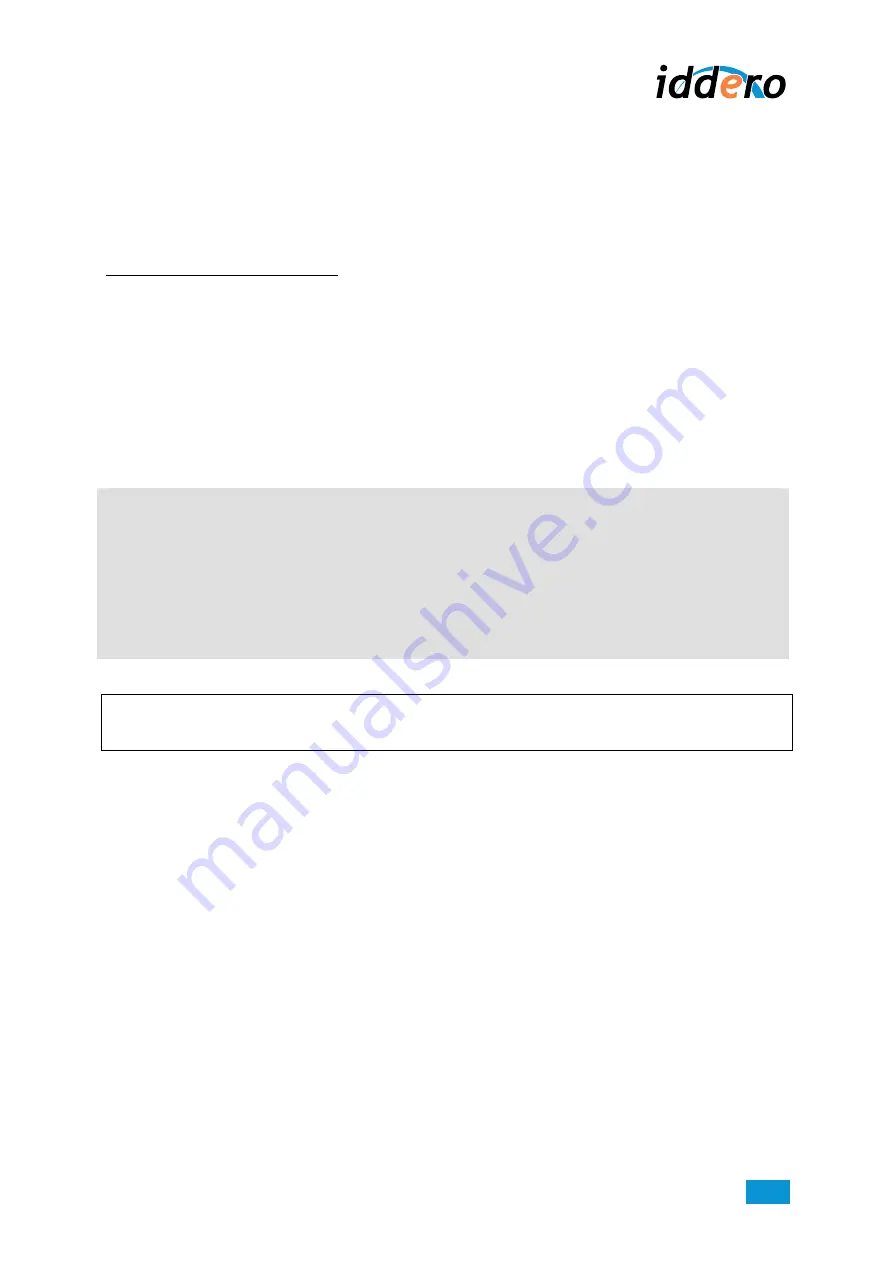
www.iddero.com
IDDERO HCx-KNX TOUCH PANELS – User Guide
22
Scene modification is not carried out by saving the states of the actuators involved, but by explicitly
editing the sequence of actions that make up the scene.
Both the scene names and the corresponding action sequences can be edited from the Settings
→
Scenes page.
Activating and Saving by Telegram
To activate a scene by external telegram, if this option is enabled in the project, send a 1-byte
telegram to the “Recall / save scene” communication object. The telegram must contain the
scene
identifier
associated with the scene you want to activate. The scene identifier associated with each
scene is shown in the configuration software.
To save a scene by external telegram, if this option is enabled in the project, send a 1-byte telegram to
the same “Recall / save scene” communication object; in this case, the telegram must contain the
scene identifier, but the most significant bit (MSB) must be 1. This is equivalent to adding 128 to the
scene identifier.
Example:
Let’s assume that the “Activation by telegram” and “Save by telegram” options are enabled in the project, and
there is a scene with 15 as scene identifier.
To activate the scene by external telegram, a 1-byte telegram with value 15 must be sent to the “Recall / save
scene” communication object.
To save the scene by external telegram, a 1-byte telegram with value 143 (143 = 15 + 128) must be sent to the
“Recall / save scene”.
)
Please note:
The “Save by telegram” option is not available when the scene controller is configured in “Scenes as
sequences of actions” mode.
4.2 Time
Schedules
The system implements a weekly time scheduler that can execute actions on elements (actuators or
scenes) defined at project configuration time.
Each
timer channel
is associated with a particular element, for example, a lighting actuator, a
temperature value, or the activation of a scene.
For each channel, the user can define up to four separate time programs, each of which in turn
includes a start action, and optionally, an end action.
The following parameters can be set by the user for each time program:
Start time and end time
Start action and end action
Week days (SMTWTFS) when the program is valid
Optionally, a date range (day / month) when the program is valid
















































