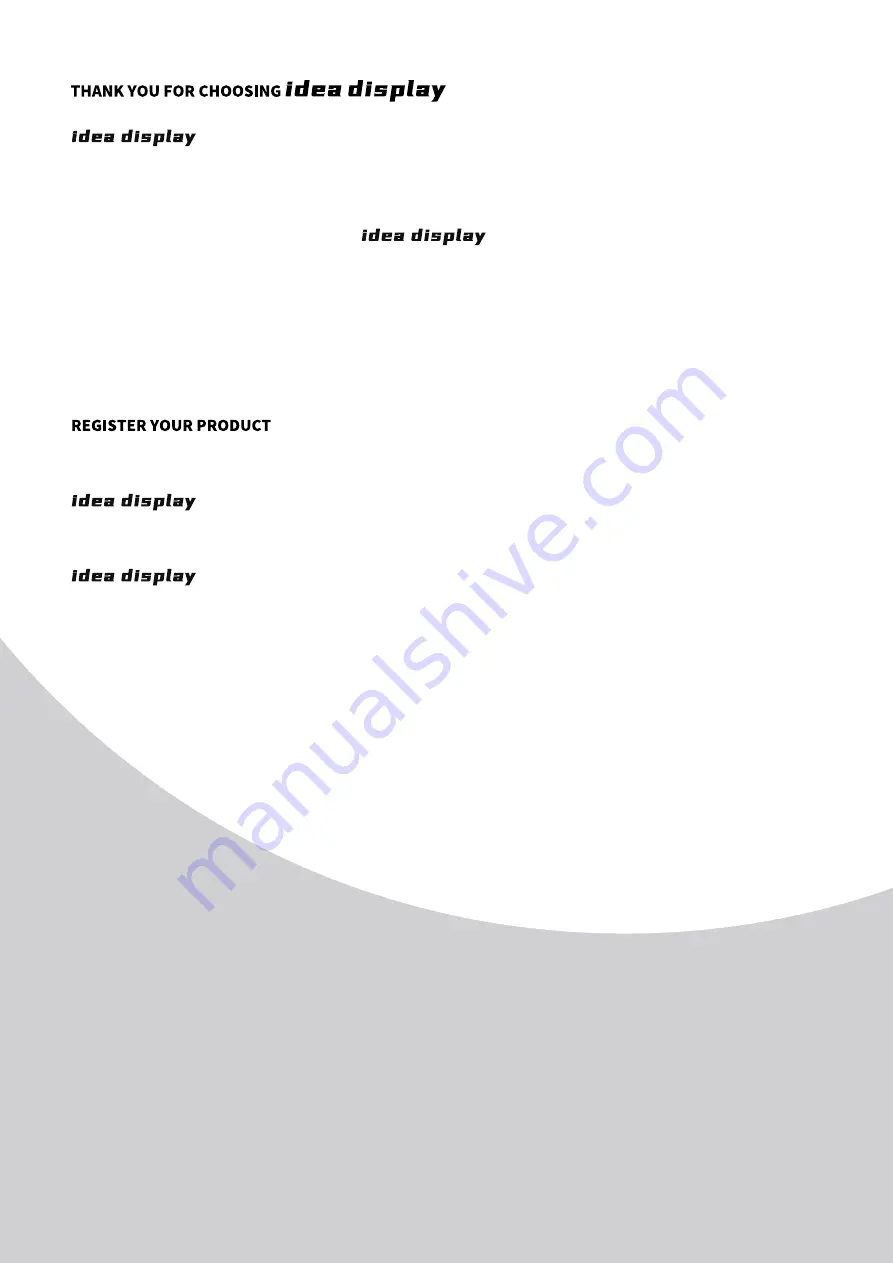
10
is a gaming monitor brand that belongs to perfect Display Technology Co.,Ltd
which focused on R&D display industry 16 years in China.
We provide high quality yet affordable products that deliver the highest level of performance.
Experiencing gaming at its best with .
If you have any questions and comments please do not hestate to contact us:
E-mail:e-op@perfect-display.com.cn.
Please register your product online:
https://www.perfectdisplay.com
encourages you to register your products within thirty(30)days of the original
purchases in order to receive prompt service and support coverage should you need it.
may require that you furnish proof of purchase details and / or comply with
registration requirements beforereceiving warranty service.
Summary of Contents for P25T
Page 12: ......






























