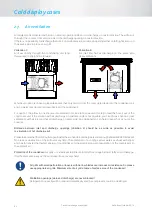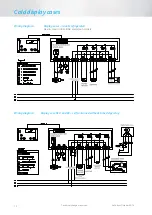Cold display cases
Technical changes reserved
Valid from October 2014
68
4. Programmable digital refrigeration controller
4.1. Programming instruction – Refrigerated display cases
Control unit: Product and programming description
■
Suitable for all cooling applications
■
Defrosting mode free selectable
■
Air-, electro-, hot gas defrosting
■
Flexible fan circuit
■
Predefined parameters (USER Level)
Product description
The microprocessor-controlled controller ST501-KU3KAR.112FP consists of a service and a separate power pack plate
and is used for thermostatic temperature regulation in simple refrigerating plants. It is supplied with 230V AC and has four
relay outputs as well as an exit for a DC voltage fan. The relays can be used for different functions, e.g. for a compressor,
a defroster, an alarm relay, etc. (see parameters U1-U4). The two resistance sensors seize the refrigerating chamber
temperature and the evaporator temperature.
Networking of the controller takes place via the ST-Bus interface.
General information
Button T1: UP
By pressing this key the parameter or para-
meter value is increased. A further function
of the key can be set with parameters
.
Button T2: DOWN
By pressing this key the parameter or para-
meter value is decreased. A further function
of the key can be set with parameter
.
Button T3: Function key
The function of the key can be set with
parameter
.
Button T5: SET
While SET key is pressed, the setpoint is
indicated. The function of the key can be set
with parameter
(unchangeable in this
case).
Button T6: STANDBY
The function of the key can be set with para-
meter
. It is preset as standby key.
Thus the unit can be switched on or off (no
mains disconnection).
The cooling controller is generally controlled using the
buttons
UP
,
DOWN
and
SET
. The standard display indi-
cates the temperature of the cold store (actual tempera-
ture value). Press
SET
button to switch over the display
to the required cold store temperature (setpoint tempe-
rature).
The setpoint temperature can only be changed by
pressing buttons
SET
and
UP
or
SET
and
DOWN
at the
same time. While pressing the buttons, the changing
setpoint temperature is displayed. After changing the
setpoint temperature and releasing the buttons, the ac-
tual temperature is displayed again. This is the standard
setting method.
If you press the
STANDBY
button during operation (for
at least 3 seconds), the cooling controller is switched off
and the message
will be displayed. To switch on the
controller again, press the
STANDBY
button again.
In addition to setting the temperature value, the buttons
UP
and
DOWN
perform other functions, too. Pressing the
UP
for 3 seconds will trigger a non-standard defrosting
operation of the refrigerating plant. In the case of an
alarm (with buzzer triggered), the
DOWN
button can be
used for acknowledging the buzzer sound.
Summary of Contents for BAK G-53
Page 37: ...Persönliche Notizen Personal notes ...
Page 38: ......
Page 39: ...User manual COLD DISPLAY CASES self contained or remote refrigerated ...
Page 75: ...Personal notes ...