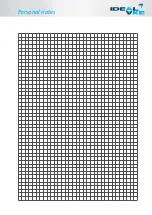Cold display cases
Technical changes reserved
Valid from October 2014
48
6. Fundamental operating notes
6.1. Start up
After placement or moving the refrigerated display, wait at least two hours before starting. This rest period is
needed for the oil to run back into the compressor in case it could have shifted during transport (only valid for slef
contained units).
We recommend cleaning the equipment with a suitable disinfectant before first start up.
The equipment must have reached the product manufactures indicated temperature before first filling. It is recom-
mended to switch the new equipment on for a period of 24 hours before first filling.
6.2. Switch on the appliance
The refrigerating unit is switched on and off by pressing
the STANDBY button (
5
) for approximately four seconds.
Above the buttons there is a digital display of the cooling
regulator. This field shows the average temperature and
any errors.
Before filling the display cases with food, please wait until
the desired temperature has been reached.
Button 1
UP
Defrosting can be started any time by pressing the UP button for three
seconds
Button 2
DOWN
The DOWN button can clear an alarm
Button 3
LIGHTING
Button for intenall lighting
Button 4
SET
While SET button is pressed, the setpoint is indicated
Button 5
STANDBY
With this button the controller is switched to standby mode. Pressing the
button a second time, restarts the unit.
6.3. Setting the temperature
The interior temperature is regulated by an programmable digital refrigeration controller. This is located under-
neath the refrigerated well and is easily accessible on operators side.
The Display Cases are set to ma4°C (Model „PRALINE“ for chocholate: 12°C) as per factory setting. Your
desired temperature can be set by holding down the SET button (
4
) and simultaneously pressing UP button (
1
) for
higher temperatures or DOWN button (
2
) for lower temperatures.
The desired value can only be set within a certain range in order to prevent any operating errors.
Summary of Contents for Gastro O-53
Page 37: ...Pers nliche Notizen Personal notes...
Page 38: ......
Page 39: ...User manual COLD DISPLAY CASES self contained or remote refrigerated...
Page 75: ...Personal notes...