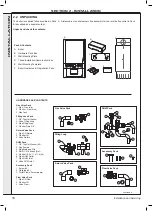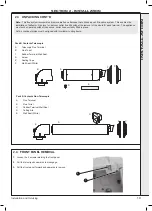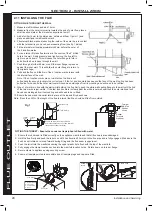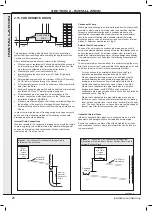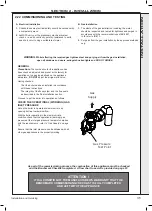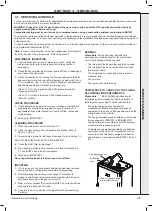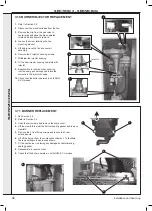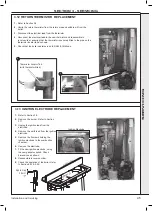30
Installation and Servicing
SECTION 2 - INSTALLATION
2.16 CONNECTIONS & FILLING
Note.
The domestic hot water flow rate is
automatically regulated to a maximum:
24 = 9.9
l/m
(2.2 gpm)
30 = 12.4
l/m
(2.8 gpm)
35 = 14.5
l/m
(3.2 gpm)
NOTES.
Ensure all boss blanking plugs are removed before connecting hardware. Each
valve must be fitted to the correct boss as shown in the picture.
Ensure each union is fitted with fibre seals provided.
Do not subject any of the isolating valves to heat as the seals may be damaged.
WATER CONNECTIONS CH
1.
Connect the CH flow service valve (black handle) and
copper tail provided in the hardware pack to the threaded
boss connection provided at the lower rear of the boiler.
2.
Connect the CH rtn. valve (black handle) and copper tail.
WATER CONNECTIONS DHW
1.
Fit the DHW inlet service valve (blue handle) and copper
tail to the threaded boss connection ensuring the seal
provided is correctly located.
2.
Fit the DHW outlet pipe tail to DHW outlet connection,
ensuring the seal provided is correctly located.
3.
Fit the filling loop provided between the DHW inlet valve
and the CH return valve.
GAS CONNECTION
IMPORTANT.
The gas service cock is sealed with a non-
metallic blue fibre washer, which must not be overheated when
making capillary connections. Refer to Section 1.16 for details
of the position of the gas connection.
For additional gas supply info refer to “Gas Supply” on page 12.
SAFETY VALVE DRAIN
The safety valve connection, located at the bottom right-
hand side of the boiler, comprises a 15mm diameter stub
pipe.
The Installer to provide a compression joint on the end
of the stub pipe. This assists with pipe removal when
servicing.
The discharge pipe should be positioned so that the
discharge of water or steam cannot create a hazard to
the occupants of the premises or damage the electrical
components and wiring.
INST
ALLA
TION
3G9705
Safety Valve
Drain Connection
15mm elbow
or fittings
(not supplied)
Pressure Relief Valve
Drain Pipe
Filling
Loop
CH Flow
DHW
Outlet
Gas
Supply
DHW
Inlet
CH
Return
Summary of Contents for LOGIC COMBI ESP1 24
Page 4: ...4 Installation and Servicing...
Page 6: ...6 Installation and Servicing...
Page 62: ...62 Installation and Servicing SECTION 6 BENCHMARK COMMISSIONING...
Page 68: ...68 NOTES Installation and Servicing...
Page 69: ...69 NOTES Installation and Servicing...
Page 70: ...70 NOTES Installation and Servicing...