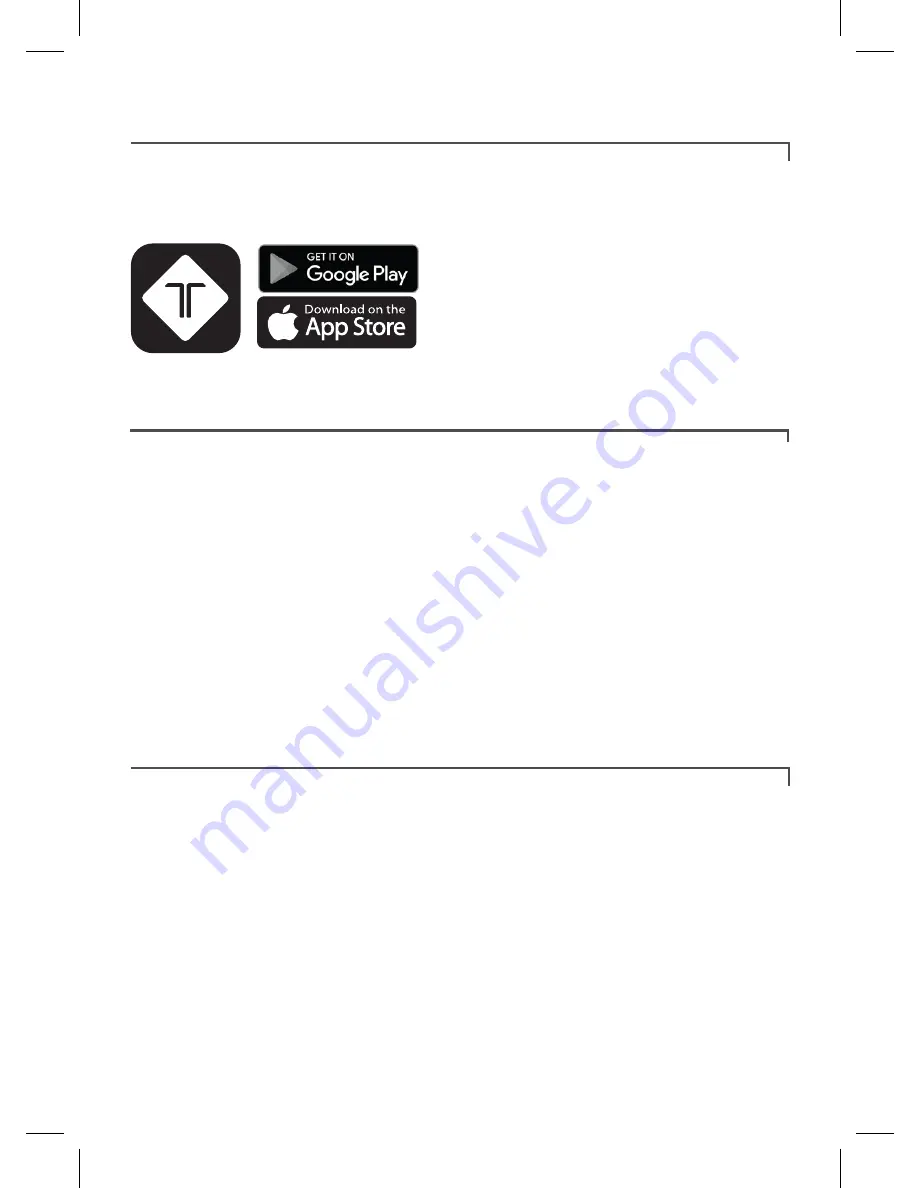
3
Ideal Touch Connect kit contents
• Touch thermostat
• Mounting bracket cover
• Boiler transceiver
• Desktop stand
• Mounting bracket
• Batteries (AA)
• Gateway
• Ethernet cable
• Gateway power cable and 3
pin plug
• Screws and plugs
• Quick start guide
• SAP registration label
Getting started
The Ideal Touch app is available to download from the Apple app store and on
Google Play. To save time the householder may want to download the app and set up
the account whilst the thermostat is being installed.
Location guidelines
In-between the boiler and the Touch thermostat and in-between the boiler and the
gateway there must be:
• Less than 20 metres
• No more than 3 walls / ceilings
• No large metallic objects (e.g. American fridge/freezer)
• No large mirrors or windows
• No walls running along the RF path
The Thermostat must not be within 1 metre of a WiFi booster / router and should not
be placed near draughts, in direct sunlight or near heat sources.
NOTE.
There must be
a free ethernet connection available on the house wireless router and the router must
be a standard household router. A mains socket must be available close to the router.
Summary of Contents for touch
Page 1: ...Quick start guide Connected wireless room thermostat Logic Combi C Vogue Gen 2 Combi ...
Page 14: ...14 ...
Page 15: ...15 ...


































