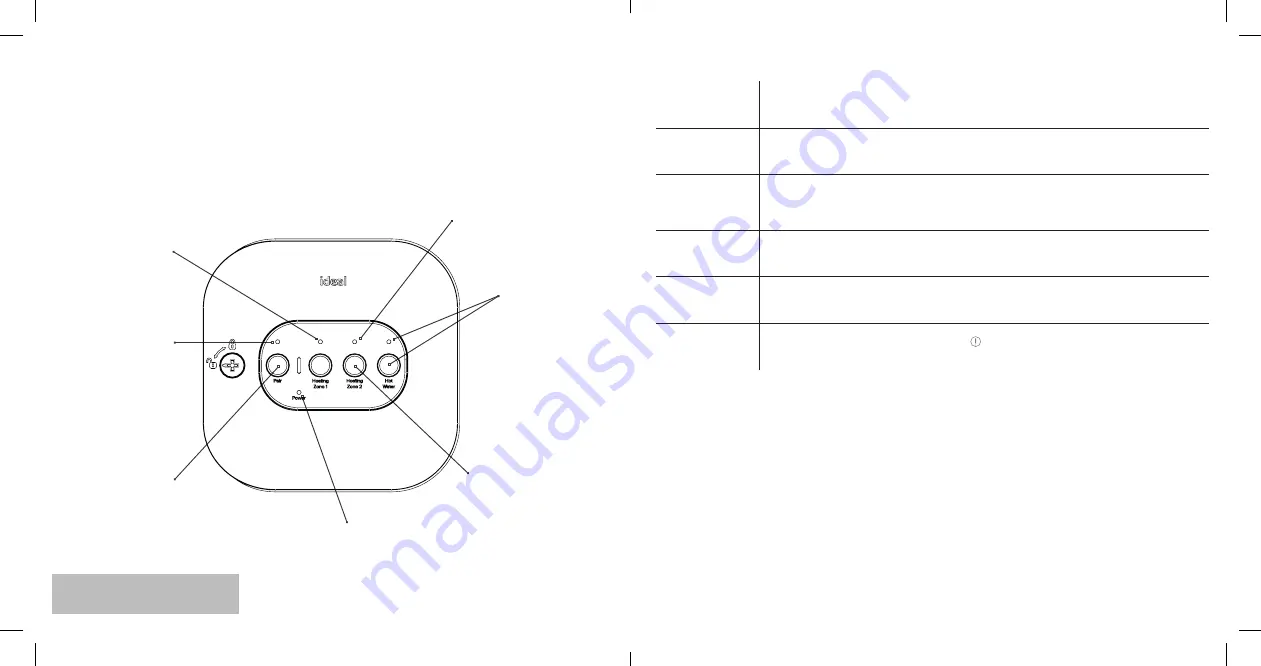
ADDITIONAL FEATURES
Holiday Mode
To temporarily turn your heating off whilst you are on holiday, select the holiday
function in the menu and use the dial and buttons to set the number of days.
Support Page
Provides information for your installer or technical expert about your Halo such
as software version and wireless signal strength.
Child Lock
To lock the control to avoid it being altered press and hold the left and right hand
buttons at the same time until the icon appears. To remove child lock press and
hold the left and right hand buttons again.
Date & Time
If the date and time seen across the top of the screen is incorrect you can alter
this in the date and time section of the menu.
Advanced
Settings
The advanced settings section of the menu allows your installer or a technical
expert to make adjustments and find information about your Halo.
Fault
Notification
If there is a fault then the fault symbol will show on the home screen of your
Halo. Press the left hand button to access further information about the fault.
HALO SMART WIRING CENTRE
The Halo Smart Wiring Centre will wirelessly
communicate with your Halo Smart Interface, in
normal circumstances you will not have to interact
with the Halo Smart Wiring Centre, however the
LED indications can be useful in diagnosing any
technical issues that may arise.
The Halo Smart Wiring Centre has a Failsafe/
Override feature which can be used to open
your central heating zone valves if wireless
communication between the Smart Wiring Centre
and Smart Interface is lost.
The pair button
allows for connection
to the Smart Interface.
Power LED refers both
to power (green) and to
override (flashing red)
Heating Zone 1 LED
refers to the demand
for heating in zone 1
Heating Zone 2 LED refers
to the demand for heating
in zone 2
Pair LED this refers
to the wireless
connection between
the Smart Interface
and Smart Wiring
Centre
This button and
LED does not
apply to this kit
When in override these
buttons can be used
to manually open and
close the zone valves for
zones 1 and 2
Do not remove the cover unless
you are qualified to do so.



























