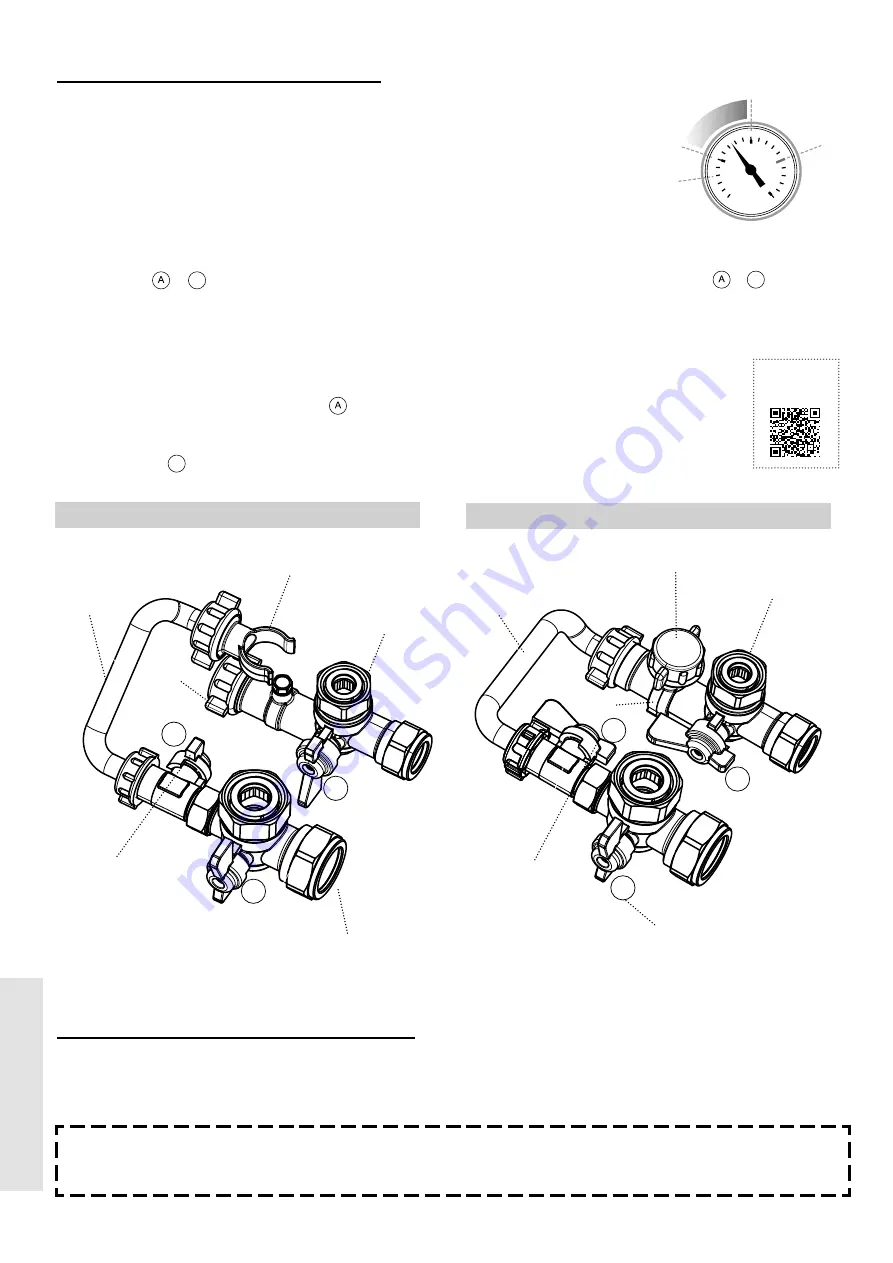
1.3 SYSTEM WATER PRESSURE
The system pressure gauge which can be viewed by lowering the drop down door, indicates
the central heating system pressure. If the pressure is seen to fall below the original installation
pressure of 1-2 bar over a period of time and continue to fall then a water leak may be indicated.
In this event re-pressurise the system as shown below. If unable to do so or if the pressure
continues to drop a Gas Safe Registered Engineer should be contacted.
THE BOILER WILL NOT OPERATE IF THE PRESSURE HAS REDUCED TO LESS THAN
0.3 BAR UNDER THIS CONDITION.
To Top up the system :-
1. Ensure both & handles (blue & green) are in closed
position (as shown below)
2. Remove the plug and cap and retain.
3.
Connect the filling loop to the Domestic Hot Water (DHW)
inlet and tighten. Also ensure that the other end of filling loop
is hand tight.
4. Turn the Domestic Hot Water (DHW) Inlet blue handle
to the horizontal position.
5. Ensuring no leaks are seen, gradually turn the filling loop
handle (green)
B
to the horizontal position.
6. Wait for the pressure gauge to reach 1 to 1.5 bar.
7. Once pressure is reached turn valves &
B
back to the
closed position.
8. Disconnect the filling loop, replace cap and plug. There
can be some water spillage at this point.
1.4 POINTS FOR THE BOILER USER
In line with our current warranty policy we would ask that you check through the following guide to identify any problems external to
the boiler prior to requesting a service engineers visit. Should the problem be found to be other than with the appliance we reserve
the right to levy a charge for the visit, or for any pre-arranged visit where access is not gained by the engineer.
FOR ANY QUERIES PLEASE RING THE IDEAL CONSUMER HELPLINE : 01482 498660
BOILER RESTART
PROCEDURE - To restart boiler press the restart button
Filling Positions shown
Top Up Positions shown
1
0
2
3
4
bar
Min
Max
1 bar
2 bar
B
SCAN
for video
6
User Guide
USER
Filling Loop
Handle
(Green)
CH Return
CH Return
(Black)
DHW Inlet
Valve
Cap
Cap
Plug
Plug
Filling
Loop
Filling
Loop
A
B
C
B
A
C
(Blue)
(Black)
Filling Loop
Handle
(Green)
DHW Inlet
Valve
(Blue)






























