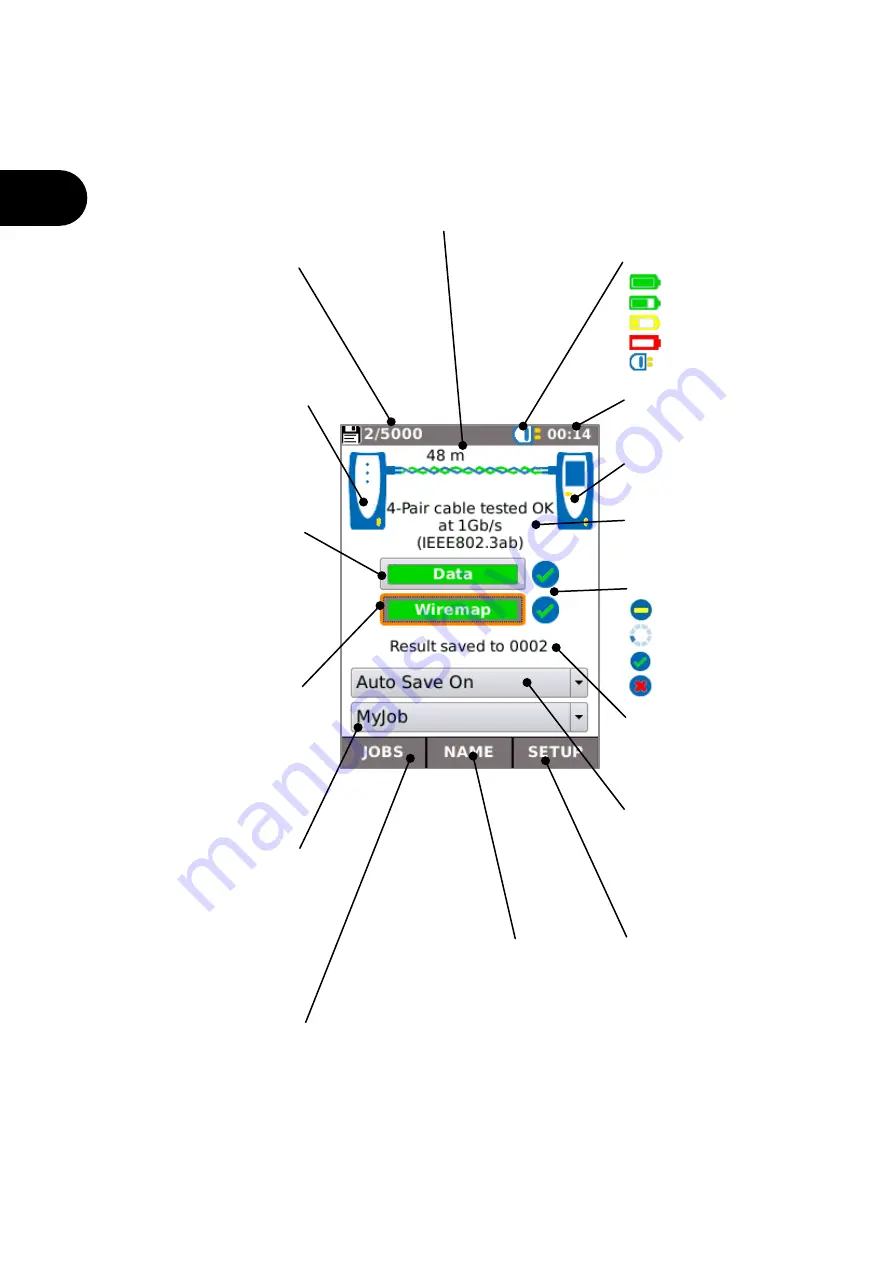
5
SignalTEK CT
156840.02
En
HOME SCREEN
The HOME screen is displayed following start-up. (To return to the HOME screen from any
other screen, press Escape repeatedly until the HOME screen appears.)
When the Remote Unit Icon is displayed, indicating that the two units are connected
together via the cable to be tested, press Autotest at either end to start the tests.
Memory Status
Shows the number of
results stored / total
capacity
Battery Status:
Battery full
Battery
2
/
3
full
Battery
1
/
3
full
Battery empty
Mains / on charge
Current time
Data Test Icon
Indicates progress of
the Data Test. Highlight
the icon using the
cursor buttons and
press Enter to view the
details of the Data Test.
Cable length
(Indicated
after the
tests are
complete)
Notifications Area
Shows the current activity or
status of the tester
Test Unit Icon
Remote Unit Icon
Indicates that the
Remote Unit is
connected to the Test
Unit
Wiremap Test Icon
Indicates progress of the
Wiremap Test. Highlight
the icon using the cursor
buttons and press Enter
to view the details of the
Wiremap Test.
Test Status:
Ready to test
Test in progress
Test Passed
Test Failed
Auto Save Selection
Highlight the icon using the
cursor buttons and press
Enter to select how results
should be saved
JOBS
Press F1 (JOBS) to
access the JOBS
menu.
SETUP
Press F3 (SETUP) to
access the SETUP
menu.
Result Name
Shows the name
of the last saved
result
Job Selection
Shows the currently
selected Job. Highlight
the icon using the cursor
buttons and press Enter
to select which Job to
save results to.
STOP / SAVE / NAME
Press F2 (STOP) to
interrupt the test, or
(SAVE) to save the
result manually, or
(NAME) to edit the
name format of the
subsequent test results
Summary of Contents for SignalTEK CT
Page 1: ......
Page 13: ...156840 02 SignalTEK CT 12 En This page has been left blank for notes ...
Page 23: ...156840 02 SignalTEK CT 22 Fr Cette page est laissée intentionnellement blanche pour des notes ...
Page 33: ...156840 02 SignalTEK CT 32 De Diese Seite wurde für Notizen frei gelassen ...
Page 43: ...156840 02 SignalTEK CT 42 Es Questa pagina è stata lasciata vuota per le note ...
Page 53: ...156840 02 SignalTEK CT 52 Es Esta página se ha dejado en blanco para anotaciones ...
Page 63: ...156840 02 SignalTEK CT 62 Pt Essa página foi deixada em branco para anotações ...



























