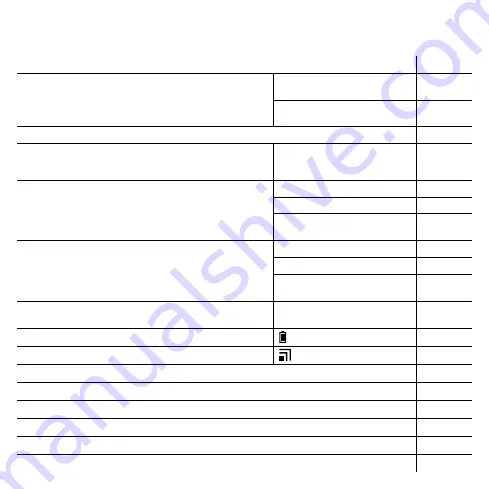
COMMISSIONING CHECKLIST
When the Halo is set up use this commissioning checklist to check and complete the install.
Description
Confirmed
Use the “Identify” function to confirm successful pairing has
taken place. Short press on the Pair button on the Smart
Interface. Press Pair button again to exit “Identify” function.
Zigbee LED on Smart Interface
flashes green
Halo home screen flashes to
indicate successful pairing
Halo is positioned in the homeowners chosen location if desk mounted.
Check RSSI (Received Signal Strength Indication) of the
Zigbee wireless connection via support page on the PRT
(access via the menu).
Target RSSI between 0 and -65
and text green
On the Halo set the mode to AUTO then increase the
temperature to 30°C.
Flame ON
Boiler ON
Boiler LED on Smart Interface
ON (Green)
On the Halo set the mode to AUTO then decrease the
temperature to 5°C.
Flame OFF
Boiler OFF
Boiler LED on Smart Interface
OFF
Check the Smart Interface indication is correct.
Power LED green
Zigbee LED green
Full battery level indication on Halo home screen.
Zigbee network icon is present on the Halo home screen.
Time and date correct.
Installer contact details inputted if required.
Suitable schedule has been entered for the user.
General overview of operation provided to user - refer to use guide.
Any advanced settings changes have been recorded.
Remember to leave this guide with the householder.


































