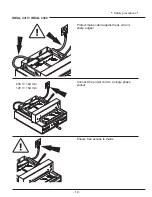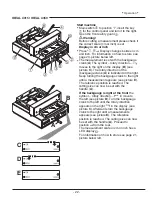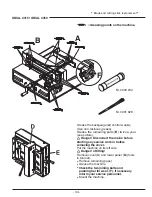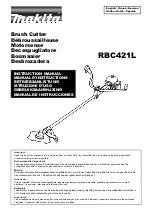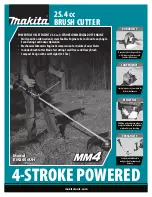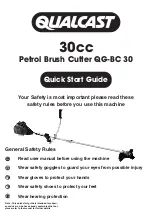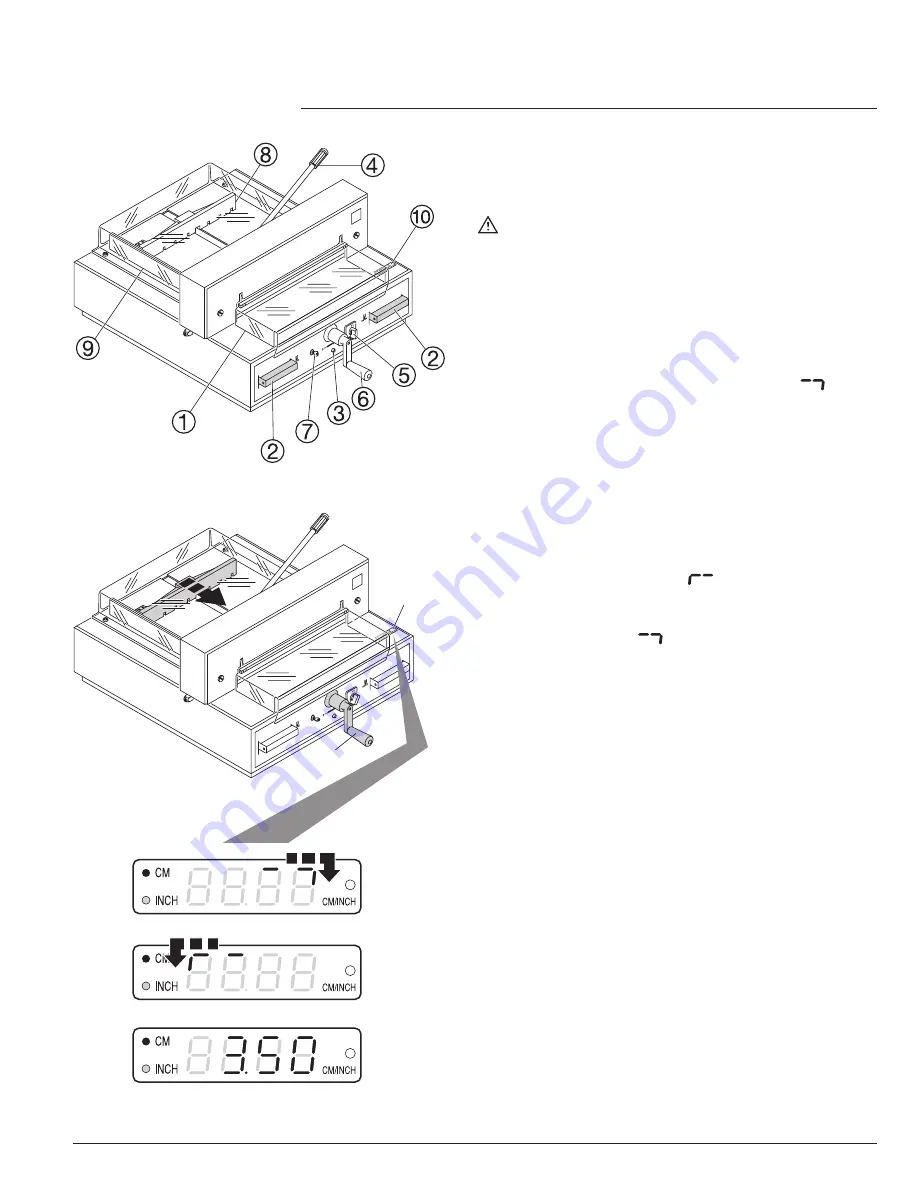
- 22 -
IDEAL 4315 • IDEAL 4350
A
B
C
D
E
•
Operation
•
Start machine
•
Main switch
E
to position "I", insert the key
G
for the control panel and turn it to the right.
Open the front safety guard
A
.
Warning!
Before cutting a measurement please check if
the correct scale (cm or inch) is set.
Display in cm or inch
•
Press
q
K
!
Display changes between cm
and inch. For information on how to store see
page 20, picture below left.
•
The measurement is set with the backgauge
crank.(
A
) The symbol – rotary direction –
moves to the right on the display (
B
) (see
picture
C
). The rotary direction of the
(backgauge crank (
A
) is indicated on the right.
Keep turning the backgauge crank to the right
until a measurement appears (see picture
E
).
The reference position is reached. The
cutting size can now be set with the
handle (
A
).
If the backgauge is right at the front
the
symbol – rotary direction –
ill move to
the left (see picture
D
). Turn the backgauge
crank to the left until the rotary direction
appears on the right
in the display (see
picture
C
). Afterwards turn the backgauge
crank to the right until a measurements
appears (see picture
E
). The reference
position is reached. The cutting size can now
be set with the handle (
A
). Proceed to
position
!
from the rear.
The measurement scale in cm or inch has a
LED display
L
.
For information on how to store see page 21,
picture below left.