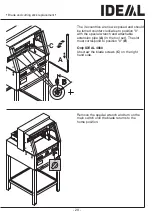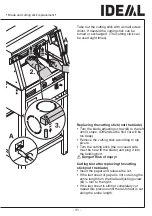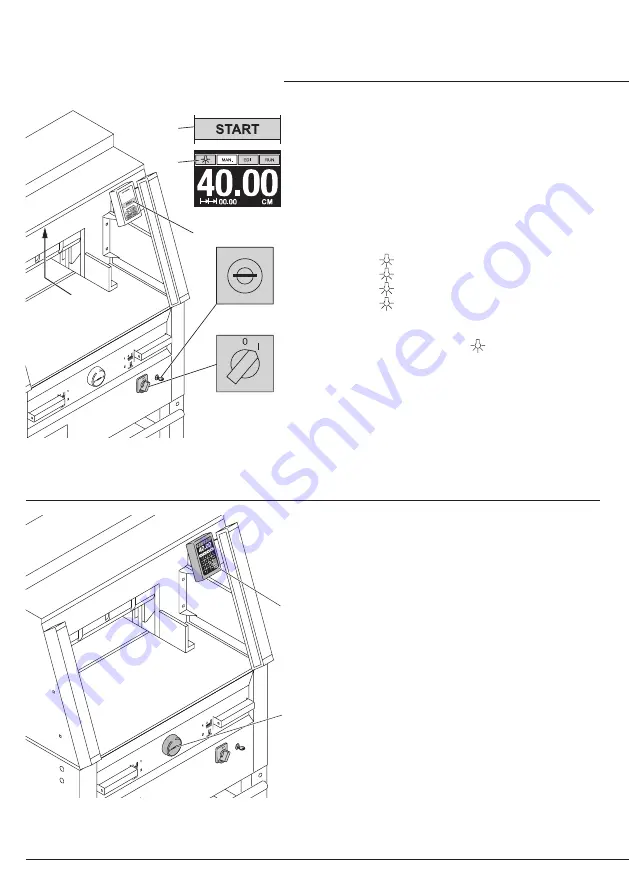
- 16 -
IDEAL 4860
•
IDEAL 5260
•
IDEAL 6660
B
E
C
D
A
T
C
B
A
Position the main switch to "I" (
A
). Insert the
key for the control system and move it to the
right (
B
). The machine is now ready for use.
Press START (
C
).
Machine will automatically go to the start
position.
Bright LEDs illuminate the working area (
D
).
The LED button (
E
) has 4 switching steps
Press 1 x
brightness 3
Press 2 x
brightness 2
Press 3 x
brightness 1
Press 4 x
OFF
The light can also be switched off by pressing
and keeping pressed the symbol a few
seconds.
The measurement is set either with the hand-
wheel (
A
) or by programming (
B
) the cutting
measurements. Measurement is shown on
the display in inches or cm (
B
).
•
Operation
•