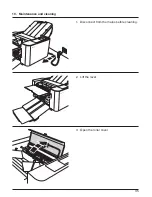21
Fold type
Side
B
Direction of rotation of bottom
fold plate adjustment knob
Single fold
too long
too short
Gate fold
too long
too short
Letter fold
too long
too short
Zigzag fold
too long
too short
Double parallel fold
too long
too short
Zigzag fold with binding
edge
too long
too short
Fine-tuning using the adjustment knob (bottom fold plate 2)
B
B
B
B
B
B