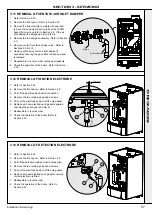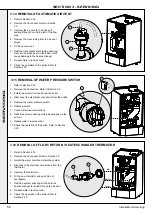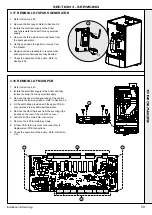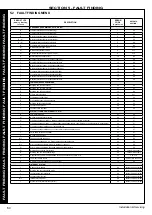5.16 NO DISPLAY
Supply power to the boiler
no
Is there 230Vac to the boiler at the mains supply inlet?
yes
yes
Connect the wiring from the terminal block
to the combination manager PCB securely
no
Is the wiring from the boiler terminal block to the
combination manager PCB connected securely?
yes
yes
Connect the cable from the combination
manager PCB to the system manager PCB
securely
no
Is the cable from the combination manager PCB to the
system manager PCB connected securely?
yes
yes
Replace cable from combination manager
PCB to system manager PCB
no
Does the cable from the combination manager PCB to the
system manager PCB have continuity and is un-damaged?
yes
yes
Check for shorts on Pumps/Diverter Valve/
Fan/Spark Generator/Gas Valve and
replace Fuse
no
Is the Fuse on the combination manager PCB OK?
yes
yes
Replace combination manager PCB
no
Replace the system manager PCB, still no display?
5.17 0-10V INTERFACE
Configure the boiler to accept a 0-10V
input
no
Is the boiler configured to accept a 0-10V Input?
yes
yes
Set the boiler to Day mode
no
Is the boiler set to Day mode?
yes
yes
Ensure the configured voltage demand
threshold and 10V is correctly connected
to these terminals from the external device
no
Is a voltage of between the configured voltage demand
threshold and 10V being supplied to the 0-10V input,
with positive and negative connected correctly?
yes
Ensure that the wiring is securely
connected and has continuity
no
Is the wiring from the boiler terminal strip to the combustion
manager PCB securely connected and has continuity?
yes
yes
Replace combustion manager PCB
71
Installation & Servicing
SECTION 5 - FAULT FINDING
F
AUL
T FINDING F
AUL
T FINDING F
AUL
T FINDING F
AUL
T FINDING F
AUL
T FINDING F
AUL
T FINDING
Summary of Contents for EVOMAX 2 30
Page 4: ...4 Installation Servicing...
Page 75: ...75 Installation Servicing NOTES...
Page 76: ...76 Installation Servicing NOTES...
Page 77: ...77 Installation Servicing NOTES...
Page 78: ...78 Installation Servicing NOTES...