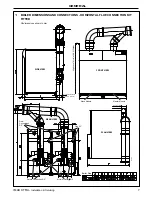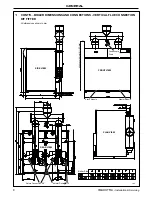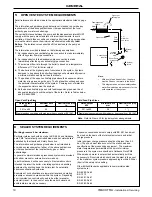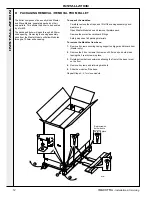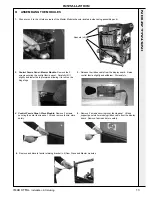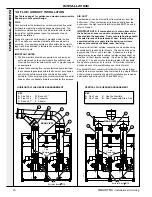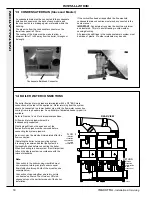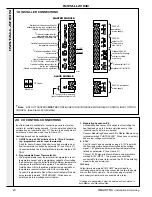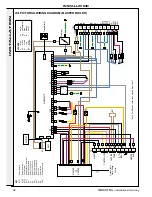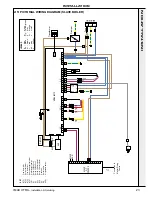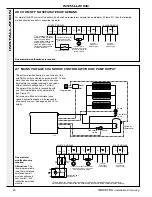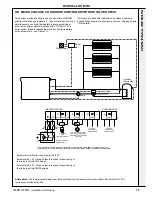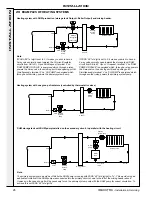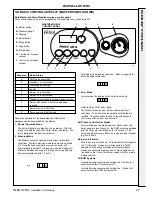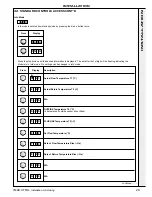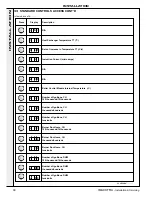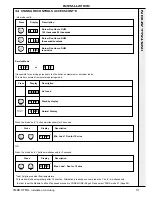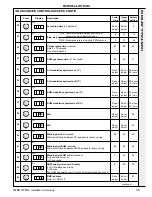INSTALLATION
21
IMAX XTRA -
Installation & Servicing
S1
S2
Rear of OT Center
23 FITTING OT CENTER
22 OT CENTER CONFIGURATION
The OT Centers on each module are factory pre-set as master
and slave units for CH ON/OFF call for heat.
To check the settings or to configure for alternative control
options remove the OT Center and set switches "S1 and "S2"
according to the tables below (See Frame 67 for details of how
to remove and replace OT Centers).
If the boiler is providing both CH and DHW, and the CH circuit
is to operate for periods at a reduced temperature (i.e. weather
compensated), then it is necessary to differentiate between CH
and DHW heat demands. For this purpose a DHW demand
can be placed on the boiler using the method shown below.
A demand for DHW has priority over CH by parameter 43 (see
Frame 38).
A call for DHW will cause the boiler to run and maintain a set
flow temperature of 80
o
C.
21 DHW CONTROLS CONNECTIONS
DHW heat demand can be controlled by:
1. ON/OFF using a 230V switched to live 'DHW
call' terminal (e.g. a cylinder thermostat and/ or
programmer).
A call for heat will cause the boiler to run and maintain a set
flow temperature of 80
o
C.
Output terminals are provided for a DHW pump or valve. This
output can be used to control the diversion of flow to the DHW
circuit. A pump or valve requiring more than 1 amp supply
current must be connected via a relay.
* Changes to parameter 4 must be carried out in common to
both Master and Slave Modules.
Position S2 Function
1
Master - Module
2
Slave Module
Position S1 Function
1 N/A
2 N/A
3
Opentherm programmable
room stat or sequencer kit
4
CH ON-OFF call for heat
5
0 to 10 V Input
Note.
Both OT Centers (Master and Slave Modules) must
be configured similarly.
1.
Locate the communication lead attached to the OT Center on the Master Module.
2.
Route cable through grommet, and across behind control panels and back out
through grommet.
3
3
2
3.
Plug remaining end into either
socket on Slave Module OT
Center.
INST
ALLA
TION