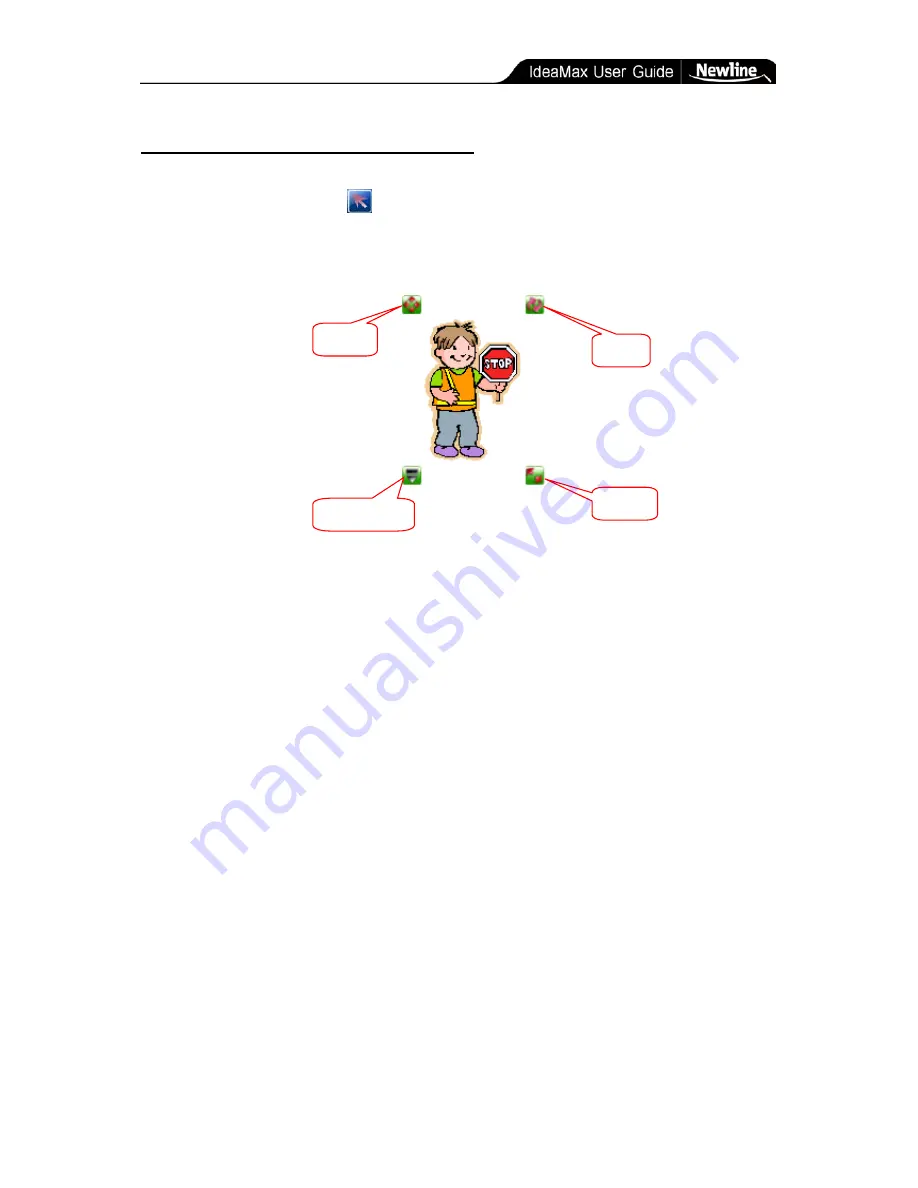
Training Guide » Manipulating Whiteboard Objects
- 23 -
Manipulating Whiteboard Objects
Select The Object:
Click the
(select) button and then single click or outline the selected
area. Once selected, four option tools will be displayed in the object corners. Use these
buttons to move, rotate, or rescale the object, or “open toolbar” for additional functions.
Move
Rotate
Open Toolbar
Scale


































